如何在ppt中加入声音
发布时间:2016-12-09 18:20
相关话题
为演示文稿配上声音,可以大大增强演示文稿的播放效果。那如何在ppt中加入声音呢?小编就为你解如何在ppt中加入声音这个问题,希望对你有所帮助。
在ppt中加入声音的方法
执行“插入→影片和声音→文件中的声音”命令,打开“插入声音”对话框。
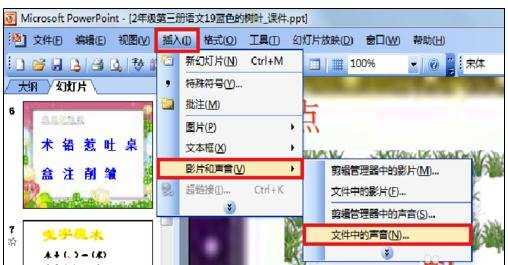
定位到需要插入声音文件所在的文件夹,选中相应的声音文件,然后按下“确定”按钮。
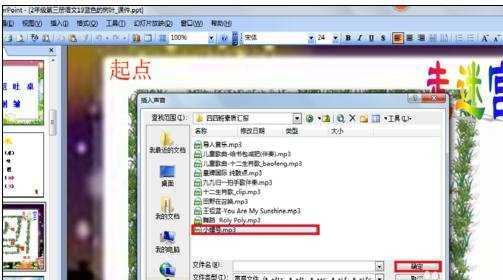
调整小喇叭图片的位置,如下图。
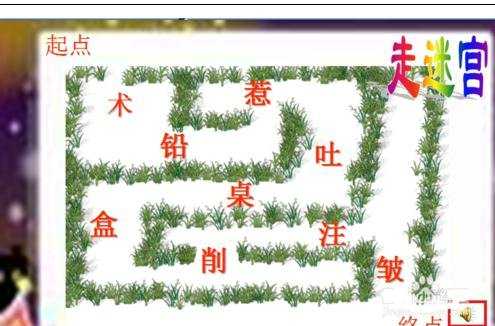
选中下喇叭图片,单击鼠标右键,选择“编辑声音对象”,如下图。

在声音选项框中,选择合适的播放选项、显示选项、声音音量等,如下图。
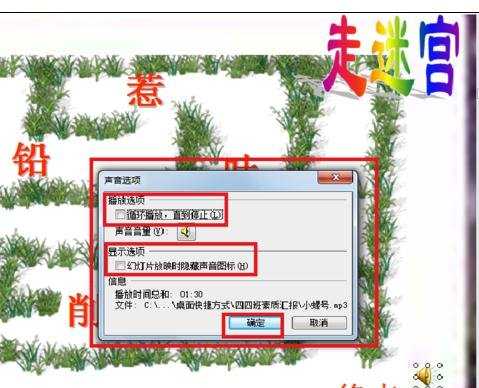

如何在ppt中加入声音的评论条评论