excel中VBA编辑器在哪打开的操作方法
发布时间:2017-04-30 13:29
相关话题
通过使用Excel VBA的编程功能可以大大提高我们做表时的工作效率,今天,小编就教大家在Excel中VBA编辑器在哪打开的操作方法。
Excel中VBA编辑器在哪打开的操作步骤如下:
打开Excel VBA编辑器最简单的方法莫过于使用快捷键,打开Excel后按Alt+F11便可以打开Excel VBA编辑器了。
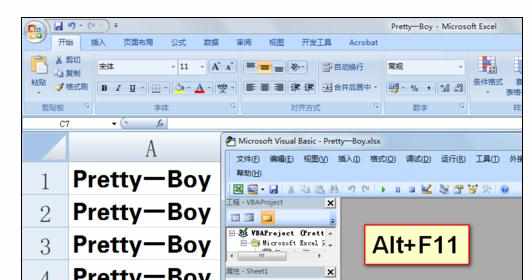
如果记不住快捷键还有一种简便的方法能够快速打开Excel VBA编辑器,右键单击工作表表情,然后选择查看代码就可以了。
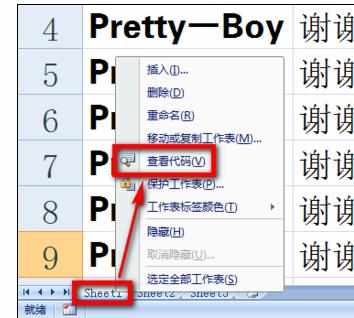
大家来看一下打开的Excel VBA编辑器,我们此时便可以编辑代码了。
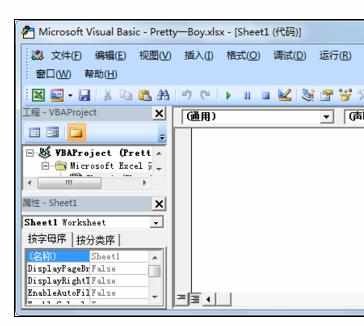
Excel VBA在哪 Excel VBA编辑器怎么打开,
第三种打开Excel VBA编辑器的方法就是首先显示Excel开发工具,然后点击Visual Basic按钮。
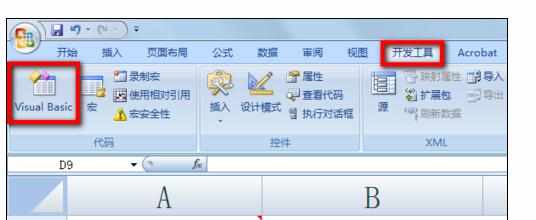
此时我们便成功的打开了Excel VBA编辑器,不仅如此我们开可以在Excel开发工具中打开Excel宏。


excel中VBA编辑器在哪打开的操作方法的评论条评论