word2010中怎么更改汉字拼音
发布时间:2016-12-11 17:08
相关话题
在实际使用word2010拼音指南给汉字加注音的操作中,往往会遇到某个汉字是多音字的情况,在使用拼音指南时,却只有一个默认读音,那么下面就由小编给大家分享下word2010中更改汉字拼音的技巧,希望能帮助到您。
word2010中更改汉字拼音的步骤如下:
步骤一:先选择“插入”选项卡中的“符号”组中的“符号”,如图所示。
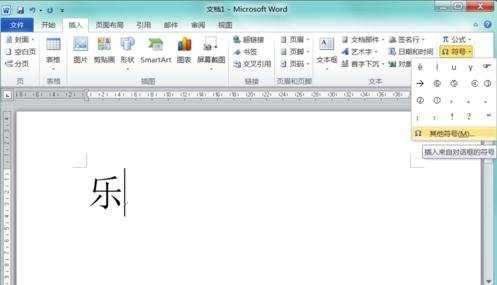
步骤二:然后,打开“符号”对话框,选择“拉丁文本”中的“拉丁语-1”,如图所示。
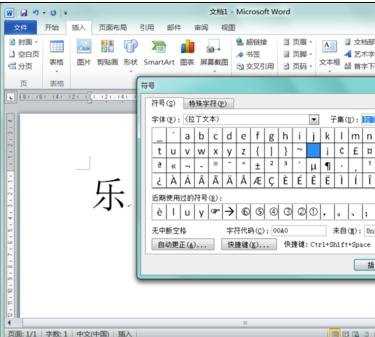
步骤三:依次选择正确注音,如图所示。
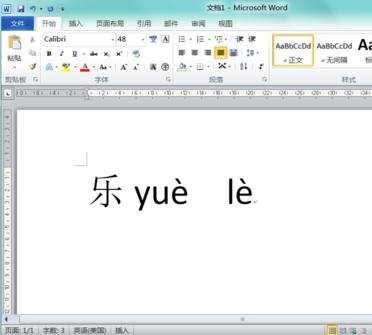
步骤四:如果希望将注音放在文字上方,可选择“开始”选项卡中的“字体”组中的“拼音指南”工具,将正确读音复制进去,如图所示。
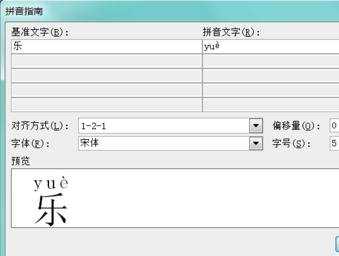
步骤五:设置完成后,效果如图所示。
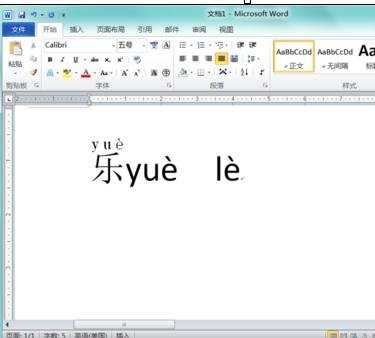

word2010中怎么更改汉字拼音的评论条评论