如何查看qq聊天语音文件
发布时间:2017-05-13 13:19
在使用qq聊天的时候,经常会收到语音消息,那么,我们应该如何查看这些声音文件呢?下面就让小编告诉大家如何查看qq聊天语音文件。
查看qq聊天语音文件的方法
先来查找音频文件存在哪里,pc端保存默认地址为 C:Program FilestencentqqUsersqq号Audio 如果不清楚qq安装的地址,右键单击qq图标--属性--查找目标,就可进入qq文件夹查找既得。
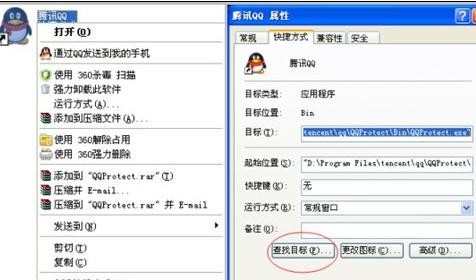
找到音频文件后,需要对文件进行排序才方便查找,点击 - 修改日期,进行排序。根据聊天记录和音频存储时间就可以定位找到文件了。
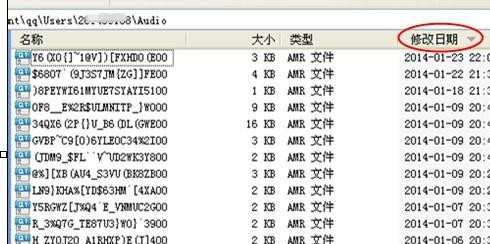
接下来查找手机端音频文件存在什么地方,安卓手机默认地址为 mnt/sdcard/tencent/MobileQQ/qq号/ptt 图中的排序方式不方便查找,所以要进行时间排序。

手机端音频排序方法,第一个图,点击手机 菜单键 在菜单中选择查看方式,接下来第二个图中选择 列表和详情 就看到时间排序,方便查找。


文件找到了,是不是需要下载转码工具?当然不用,电脑中常用到的视频软件就可以解决,比如暴风语音,用它打开音频文件,右键单击选中文件,点击 格式转换
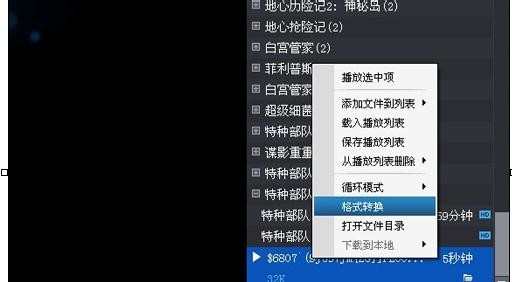
输出格式可根据自己的要求选择,这里笔者选 输出音频 - mp3
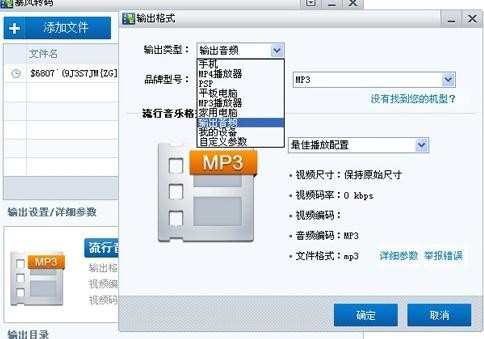
设置输出目录,点击开始,就可以转换为通用的mp3格式了。
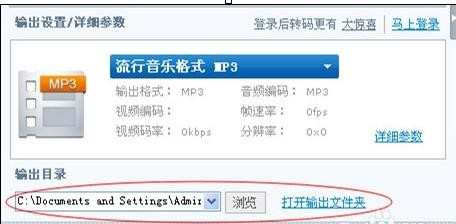

如何查看qq聊天语音文件的评论条评论