怎么查看电脑mac地址
发布时间:2017-05-12 08:55
有时候,我们使用电脑会遇到需要查看mac地址的问题,许多用户不知道怎么办,那么该如何解决查看电脑mac地址这个难题呢?下面是小编收集的关于查看电脑mac地址的步骤,希望对你有所帮助。
查看电脑mac地址的步骤
通过本地连接查看。
打开电脑右正解的电脑图标符号,双击这个图标即可:

或者打开网上邻居,点击“查看网络连接”:

再在网络连接里双击本地连接图标:

双击后可以看到本地连接状态,我们选择“支持”:

打开详细信息:
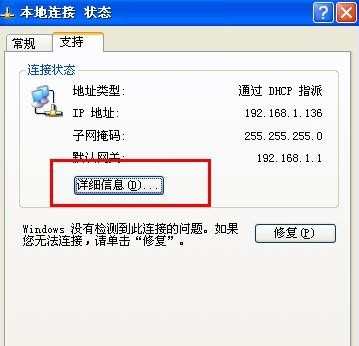
可以看到有个“实际地址”,这就是mac地址了:


怎么查看电脑mac地址的评论条评论