如何使用手机qq空间为好友留言
发布时间:2016-11-02 14:58
我们可以使用手机qq空间为好友留言来促进彼此之间的关系,那么,如何使用手机qq空间为好友留言呢?下面就让小编告诉你 如何使用手机qq空间为好友留言的方法。
使用手机qq空间为好友留言的方法:
1先登录自己的扣扣,和旧版是一样的。

2然后呢我们随意的找个好友试试看先,好友比较少就选择这个在最前面的吧

3点开对方空间主页,看到那个标志木有:这个九月你想对我说什么?这是新月份才出现的,不清楚是不是只有月初才会有,木有的话去留言也可以

4直接进入了留言板,介就似主角彩色的留言版喽!

5底下不是有色块嘛?空间主人很小所以哩用个粉色的喽!
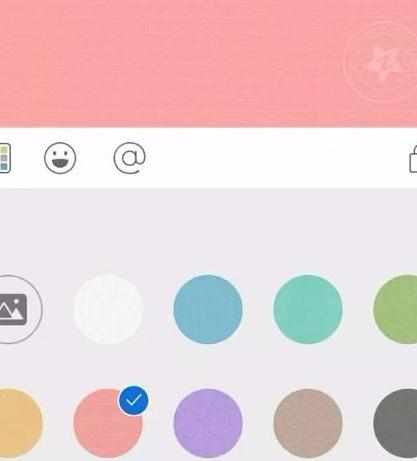
6在色块上面的地方点一下或者直接轻触粉色区域就可以打字了
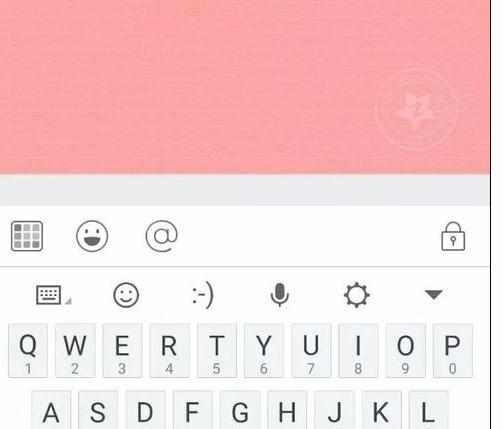
7然后再回到刚才选择颜色的地方,还记得最左侧照相机符号嘛?是哒,那里可以留言时候加上图库里的图片或者拍一张

8文字输入好了,选好留言板底色,over准备发布!右上角看到了发布按钮了吧?点击bingo走你!

9发完了的效果图,这个必须是留言版看如果点一下留言内容进去的就不是彩色了,而且电脑也看不出来效果。


如何使用手机qq空间为好友留言的评论条评论