如何在PPT中插入音乐
发布时间:2017-03-17 12:17
相关话题
制作ppt演讲不仅可以图文并茂给演讲增添色彩,而且,还可以插入一些音频,视频等。但是,应该怎么插入音乐呢?下面是小编为大家整理的ppt中插入音乐的方法,希望大家能够从中有所收获!
PPT中插入音乐的具体步骤:
PPT中插入音乐第一步:
首先,打开ppt,在最上面的菜单栏里选择【插入】选项。
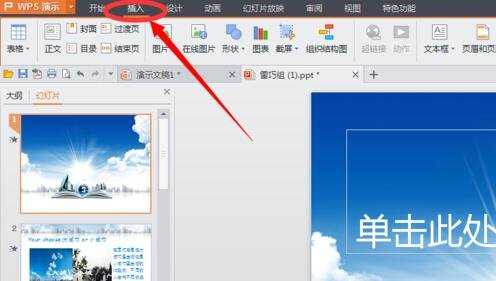
PPT中插入音乐第二步:
然后,可以在右边的工具栏里看到【声音】,单击声音。
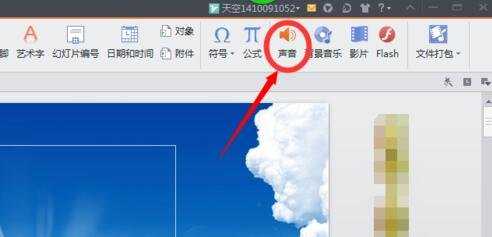
PPT中插入音乐第三步:
在文件里选择你要插入的音乐。
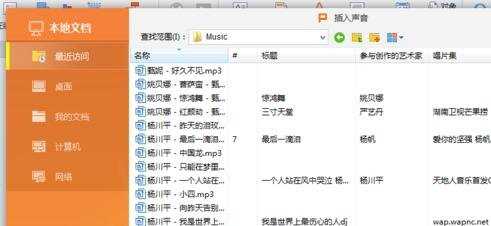
PPT中插入音乐第四步:
接下来会出现一个选择窗口,你可以选择自动播放。

PPT中插入音乐第五步:
出入完成后,还可以对音乐进行简单的设置,然后就完成了。

PPT中插入音乐的注意事项:
要先下载好自己要插入的音乐。
以上就是在ppt中怎么插入音乐方法介绍,希望能对大家有所帮助!

如何在PPT中插入音乐的评论条评论