Excel表格中画出对角线打字的操作方法
发布时间:2017-04-01 09:53
相关话题
Excel单元格中加斜线非常的简单,但如何在加斜线的单元格内打字却成了一大难题,既要设置好文字位置,又要利用Alt+回车键进行换行。今天,小编就教大家在Excel表格中画出对角线打字的操作方法。
Excel表格中画出对角线打字的操作步骤如下:
Excel单元格加字最简单的方法:在带有斜线的单元格内,输入你想加的字段。如:性别、姓名。
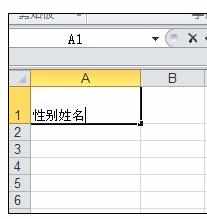
点击下鼠标,就会看到字与斜线的合体。

把鼠标放在性别、姓名的中间,按照Alt+Enter键(excle单元格中的换行键)。
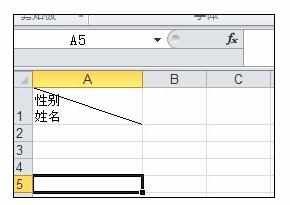
在性别的前面按空格键,移到比较好满意的位置。
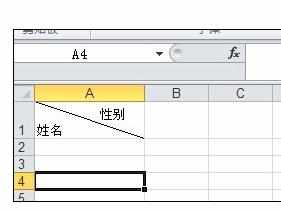
如果对姓名的位置不太满意,也可在前面打空格键。
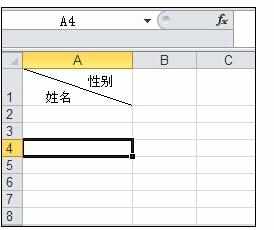

Excel表格中画出对角线打字的操作方法的评论条评论