ppt2010教程在ppt中怎样设置页码
发布时间:2017-06-13 18:15
相关话题
t2010页码怎么设置?使用ppt,可以创建动态演示文稿并与观众共享。那么ppt那些最基础的功能大家知道多少呢?例如设置页码,对于新手来说还是有一定难度,怎么办?今天小编就教你怎么在ppt2010中设置页码的方法,欢迎大家来到学习。
ppt2010设置页码的方法
单击下图红框中的“插入”面板按钮。

接着单击“文本”按钮。
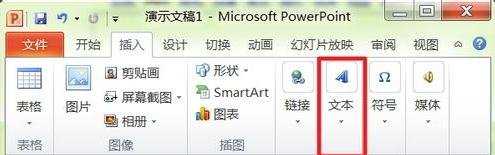
在弹出的对话框中选择“页眉和页脚”选项。

然后选择下图红框中的“幻灯片编号”选项。
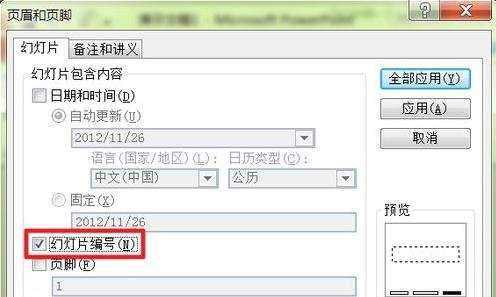
单击“全部应用”按钮。
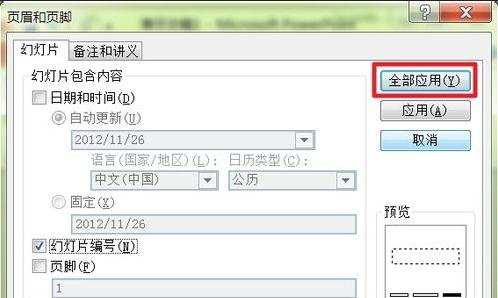
猜你感兴趣:
1.怎么在ppt2010中设置页码
2.ppt2010怎样设置页码
3.ppt2010怎么样设置页码
4.在ppt2010中如何添加标页码图文教程

ppt2010教程在ppt中怎样设置页码的评论条评论