excel2010如何使用countif函数
发布时间:2017-05-18 10:19
相关话题
Countif函数是Microsoft Excel中对指定区域中符合指定条件的单元格计数的一个函数,如何在excel2010当中使用该函数呢?下面随小编一起来看看吧。
excel2010使用countif函数的步骤
打开某个Excel文件的工作簿,我们要计算某一路数据,那么在该路数据下面用鼠标点中一个空格,作为焦点事件。如下图所示。
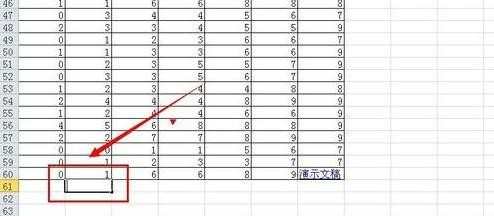
在菜单中选择“公式”。
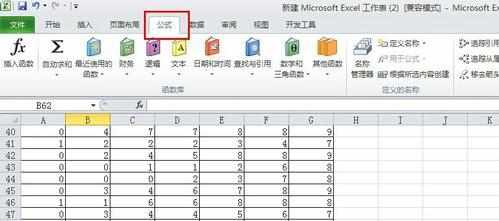
在公式编辑窗口,如下图所示编辑公式。小编的公式的意思是此列所有大于3而小于8的数据的总和。
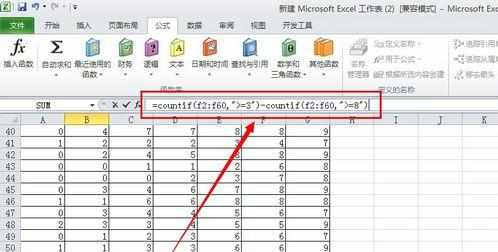
其具体编辑公式为 =countif(f2:f60,">=3")-countif(f2:f60,">=8"),具体见下图。
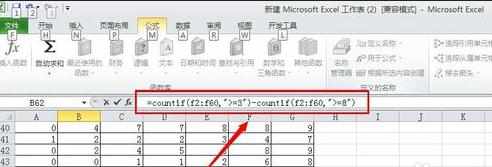
如下图所示,就是根据公式,计算的结果。很神奇吧。
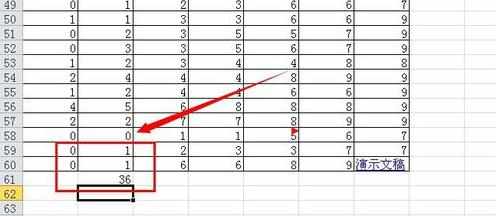

excel2010如何使用countif函数的评论条评论