fireworks如何添加文字
发布时间:2017-02-10 16:50
相关话题
fireworks可以实现与PS同样的功能,甚至比PS运用起来还要简单一些。下面小编告诉大家fireworks如何添加文字,一起来学习吧。
fireworks如何添加文字的方法:
首先,用FW打开自己想要添加上文字的图片。
1、选择“文件夹”选项,点击第二列的“打开”按钮,添加图片,如图所示:
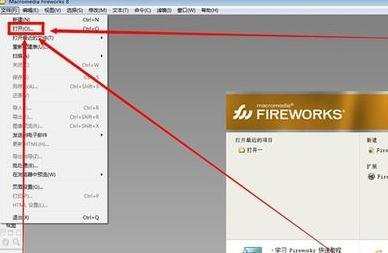
2、选择想要添加的图片,如图:

3、在利用FW打开的图片编辑窗口,选择“文本”编辑按钮:

4、利用文本编辑按钮,拉出一条复选框,在复选框中指针停留的地方书写上你想要添加的文字,比如“逢泽莉娜”。

5、利用指针左键复制选中文字后,在右键弹出的下拉列表中,选择“编辑器”选项,则出现“文本编辑器”窗口,如图:

6、利用“文本编辑器”你可以调整文字大小、排列方式以及颜色等等。


fireworks如何添加文字的评论条评论