win8.1系统怎么打开运行
发布时间:2016-12-20 15:59
相关话题
运行对话框是windows系统点一个常用功能,使用运行选项,输入相应的命令可以快速的打开应用程序,那么在win8.1系统里面怎么打开运行呢?今天小编与大家分享下win8.1系统打开运行的具体操作步骤,有需要的朋友不妨了解下。
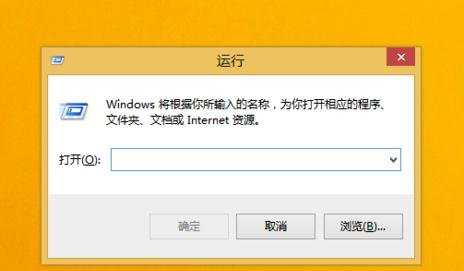
win8.1系统打开运行方法一
在电脑的桌面中,按下键盘中的【Win】+【R】键即可打开“运行”窗口,这在之前的win7等系统中都有效。
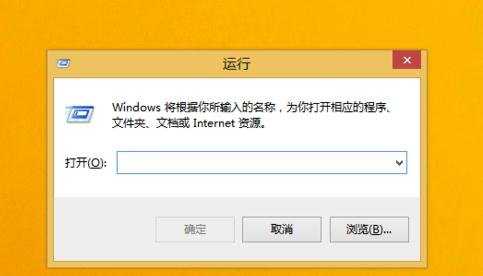
win8.1系统打开运行方法二
小编介绍的都是电脑自带的工具,直接打开“运行”的,不是借助第三方工具的。第二种方法利用搜索功能。

在电脑中按下快捷键【Win】+【S】打开系统中的搜索工具,在文本框中输入“运行”。在搜索结果中点击第一个“运行”程序即可。

如图,已经成功打开了“运行”窗口,是不是很快啊!
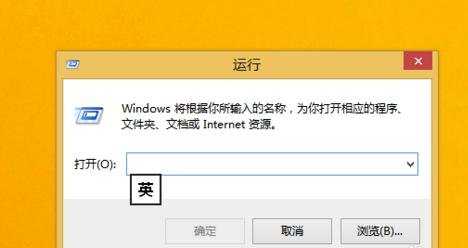

win8.1系统怎么打开运行的评论条评论