powerpoint怎样插入excel文件
发布时间:2017-05-27 06:06
相关话题
如果我们在演示PPT时候,中途需要插入一个很大的EXCEL表格,我们可以怎么做呢?下面小编就教你怎么在PPT中插入excel文件吧,希望小编收集的资料对大家有用。
PPT插入excel文件的方法
打开PPT,鼠标定位到要插入Excel表格的地方,点击常用工具栏上的插入-----对象。
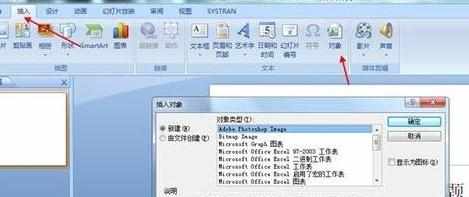
02在跳出的“插入对象”对话框里,选择“由文件创建”点击浏览,找到要放置的excel表格文件。
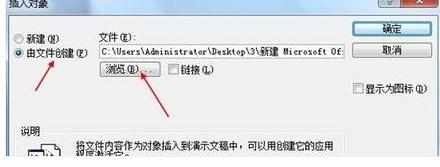
03为了让EXCEL表格文件在PPT中,以图标形式展现,所以要在此选择“显示为图标”。
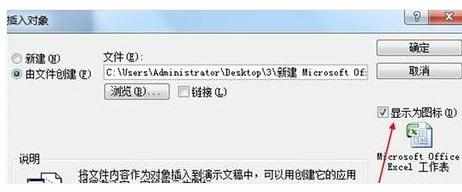
04最终效果如下,你可以拖动excel图标来变换位置。
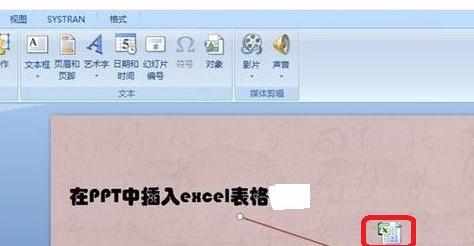
猜你感兴趣:
1.怎么在PPT中插入excel表格链接
2.ppt如何插入excel表
3.ppt怎么插入excel文件
4.如何将excel插入ppt的方法
5.PowerPoint2003PPT中怎样插入Excel表格

powerpoint怎样插入excel文件的评论条评论