word2007怎么清除格式_word2007怎么调整格式
发布时间:2017-05-17 14:48
相关话题
有些我们在网上复制过来的内容,放到word2007里面都会带有格式,这个是要怎么清除格式呢?清除完之后可以怎么调整呢?下面是小编整理的word2007格式的相关资料,供您参考。
word2007清除格式的方法
选择要清除格式的内容。

点击开始菜单栏里的“清除格式”图标。
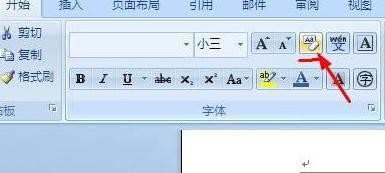
清除格式后的文档变为字号5号,行间距、缩进为零,标题变为普通段落,字体变为宋体、颜色变为黑色的格式。
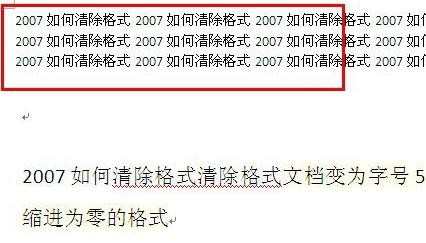
word2007调整格式的方法
点击菜单栏里的“页面布局”,选择自己要设置的段落“行距”、“缩进”。
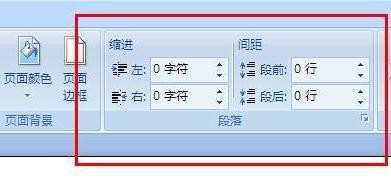
点击“开始”菜单栏里的油漆桶选项,选择要设置的颜色。
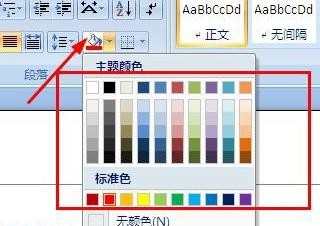
点击“开始”菜单里的对齐选项,可选择内容的对齐方式,依次是文本左对齐、文本居中对齐、文本右对齐、文本分散对齐。
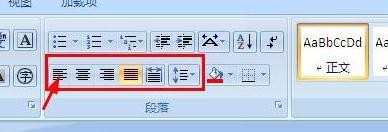
选在“开始”菜单栏右边的样式,选择自己想要的标题大小及样式。

还可以在右边的“更改样式”选项中选择系统自带的格式模板。
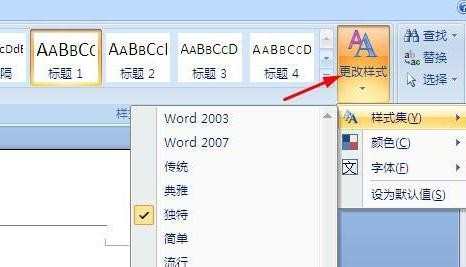

word2007怎么清除格式_word2007怎么调整格式的评论条评论