鲁大师2015检测显示器显示屏的方法
发布时间:2016-11-30 20:26
鲁大师是一款专业的硬件检测软件,大家肯定不陌生。今天,小编就为大家介绍一下关于鲁大师如何检测显示屏的方法,欢迎大家参考和学习。
1、点击打开鲁大师主面板,在导航上点击进入性能测试。

鲁大师如何检测显示屏
2、进入之后点击“硬件测试工具”。

鲁大师如何检测显示屏
3、“硬件测试工具”栏提供显示器质量测试和液晶屏坏点测试;
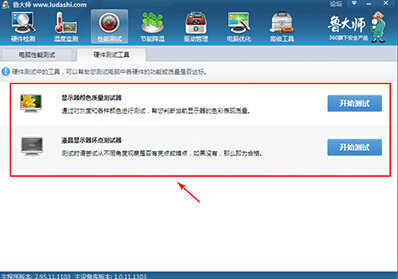
鲁大师如何检测显示屏
4、下面进行显示器的全屏测试,在四种颜色背景下,点击你能看清楚的最后一列文字:
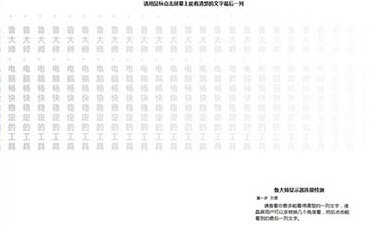
鲁大师如何检测显示屏
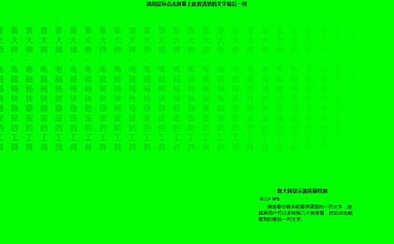
鲁大师如何检测显示屏
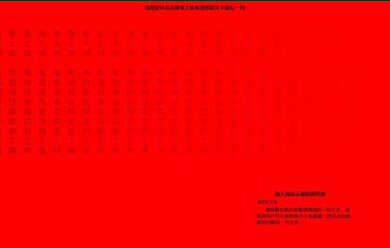
鲁大师如何检测显示屏
5、测试完成后,将得到你的显示器测评结果哦!
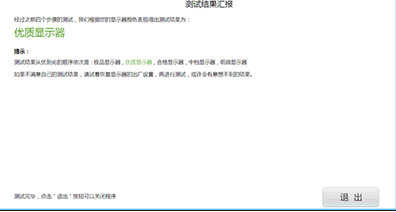
鲁大师如何检测显示屏
好了,是不是很简单呢,希望能对大家有所帮助。

鲁大师2015检测显示器显示屏的方法的评论条评论