excel2007录入分数的教程
发布时间:2016-12-20 13:50
相关话题
Excel中经常需要录入带有分数的数值,带有分数的数值具体该如何录入呢?接下来是小编为大家带来的excel2007录入分数的教程,供大家参考。
excel2007录入分数的教程:
录入分数步骤1:选定你要显示分数的区域,点击格式--设置单元格格式
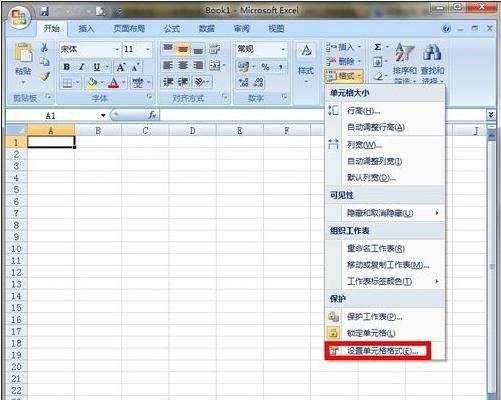
录入分数步骤2:在单元格格式对话框选择分数,后面分子分母位数根据实际需要选择!
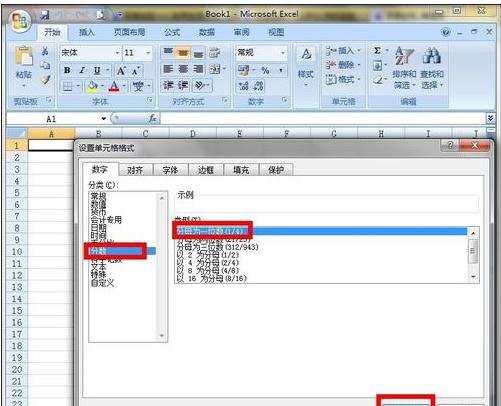
录入分数步骤3:好了,现在只要输入小数回车就自动显示分数了!
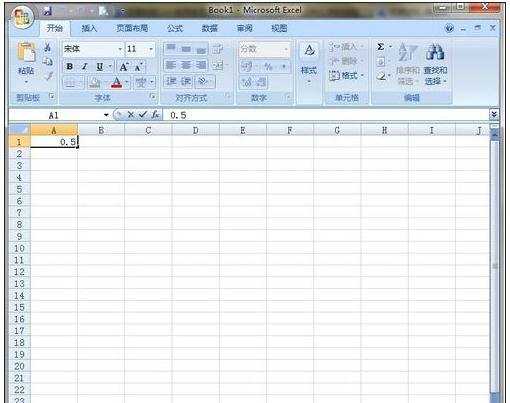
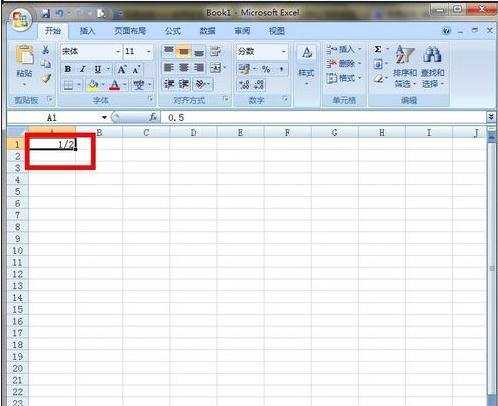
看了excel2007录入分数的教程还看了:
1.excel 2007窗体录入教程
2.Excel中分数输入教程
3.excel2007按成绩进行排序的教程
4.Excel2007怎么把小数点转换成分数
5.将分数输入excel的方法
6.excel2007怎么控制每列数据的长度
7.excel2007按成绩排序的方法

excel2007录入分数的教程的评论条评论