怎么在excel2013中加载分析工具库:
发布时间:2017-03-18 14:38
EXCEL2013中的“相关系数”,“协方差”,“指数平滑”,“直方图”分析工具在进行复杂统计或工程分析时可节省不少时间,只需要为每一个分析工具提供必要的数据和参数,就会使用适宜的统计或工程函数,在输出表格中显示相应的结果,工具库在使用前先安装,因为工具库是以插件形式加载。
下面小编教你###怎么在excel2013中加载分析工具库:
打开一个EXCEL工作簿,单击“文件”按钮
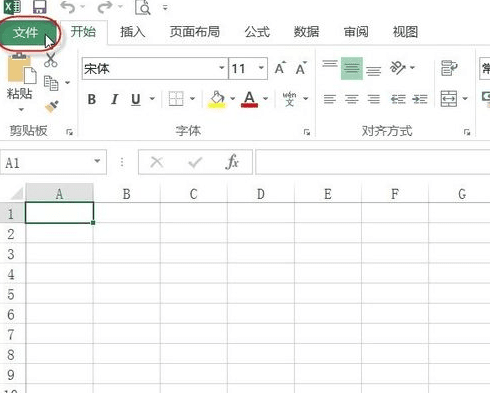
在左侧单击“选项”命令

弹出“EXCEL选项”对话框,切换到“加载项”选项卡,在“管理”下拉列表中选择“EXCEL加载项”选项。
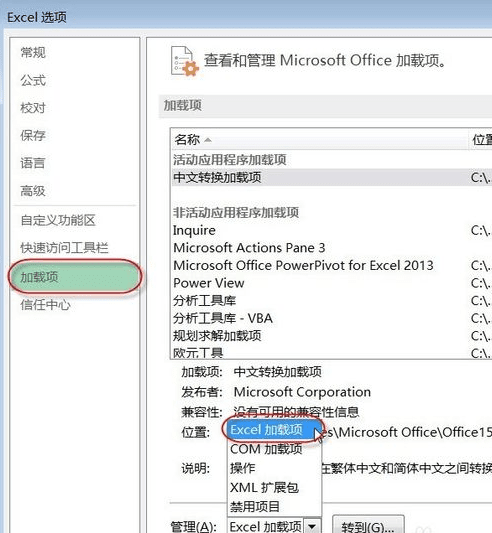
选择“EXCEL加载项”选项后,两单击“转到”按钮
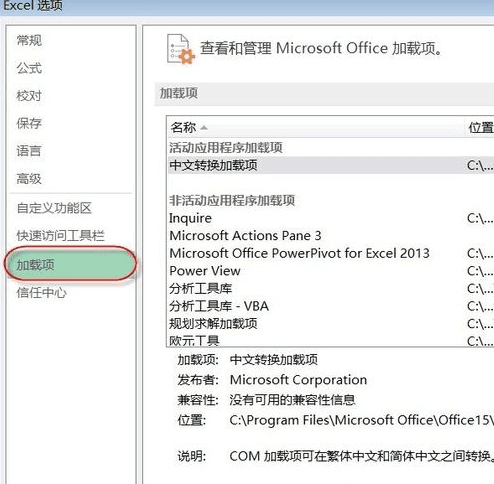
弹出“加载宏”对话框,勾选“分析工具库”复选框,再单击“确定”按钮。
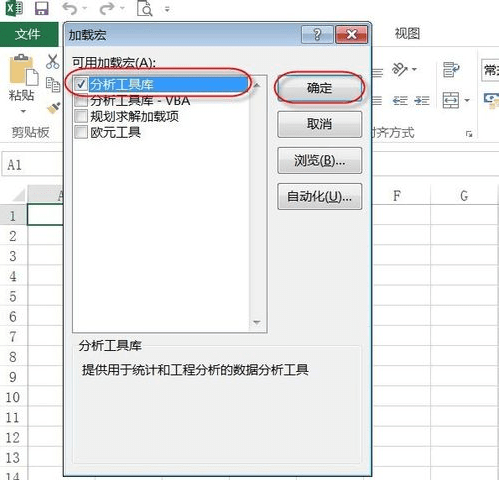
通过以上操作后,“数据”选项卡中会显示出添加的“数据分析”功能。
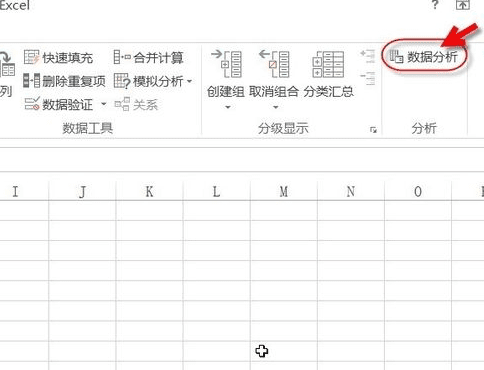
单击“数据分析”按钮,会弹出工具库内的许多工具,选择性使用即可。
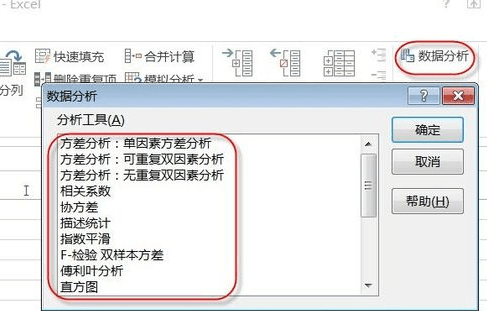

怎么在excel2013中加载分析工具库:的评论条评论