excel中七种时间函数的操作方法
发布时间:2017-05-05 10:55
相关话题
时间函数在excel中是非常常见的,而且使用频率很高。今天,小编就教大家在Excel中七种时间函数的操作方法。
Excel中七种时间函数的操作方法如下:
一、date函数。
新建一个空白excel,在桌面空白处单机鼠标右键,选择新建,或者在开始中新建。
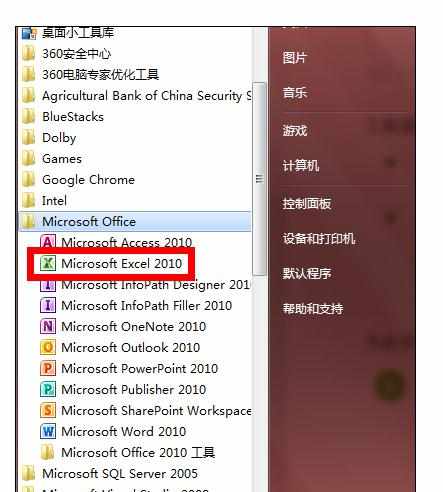
选择一个单元格,在公式输入框中输入date函数,在你输入的时候,系统会提示你输入函数的格式,输入完成回车即可
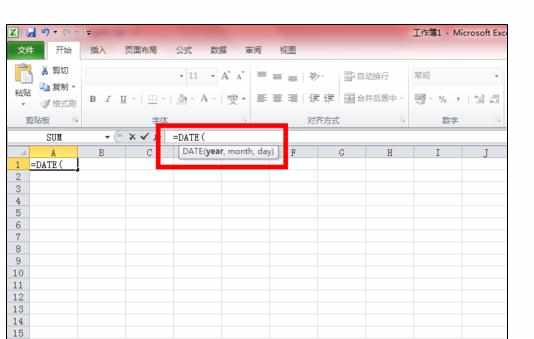
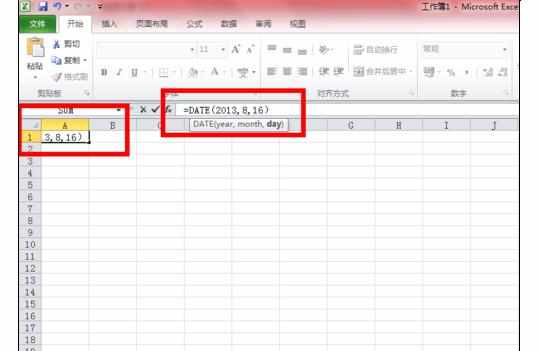
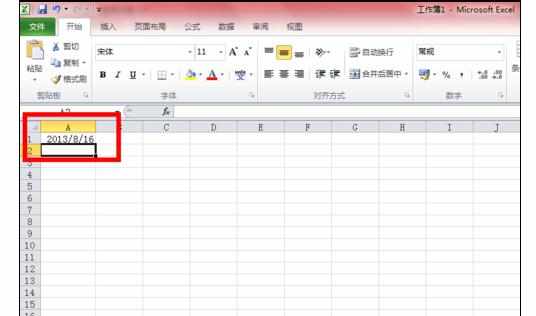
二、today函数。
选择一个单元格,在公式输入框中输入today函数,同样在你输入的时候,系统会提示你输入函数的格式,输入完成回车即可,此处要注意,today函数是没有参数的,如果带有参数则输入错误。
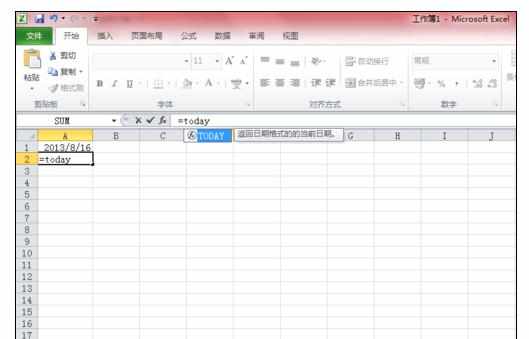
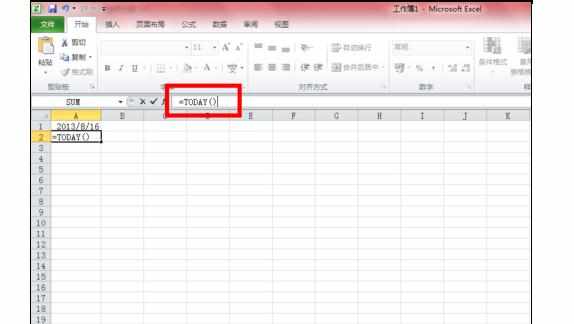
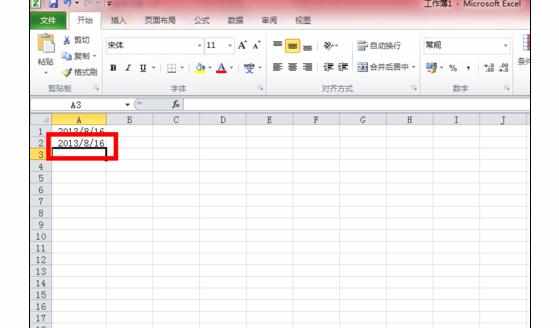
三、year函数。
year函数只是返回的参数的年份,他的参数可以是一个函数,也就是说year函数可以嵌套函数,这里我们嵌套today函数。
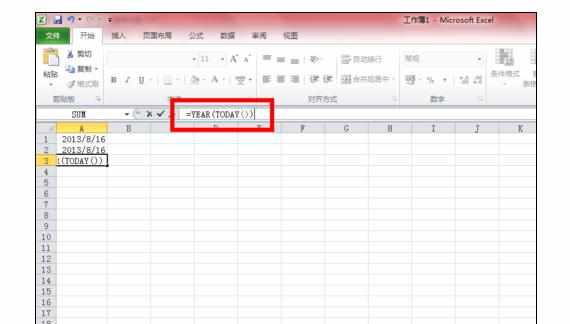
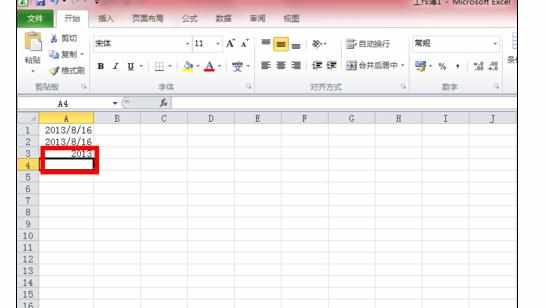
四、month函数。
month函数返回的是当前的月份,它同样可以使用嵌套函数。
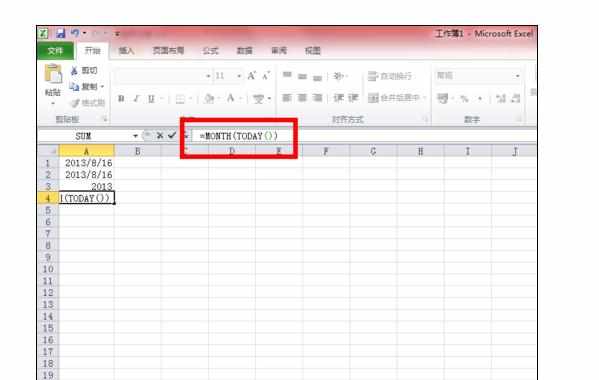
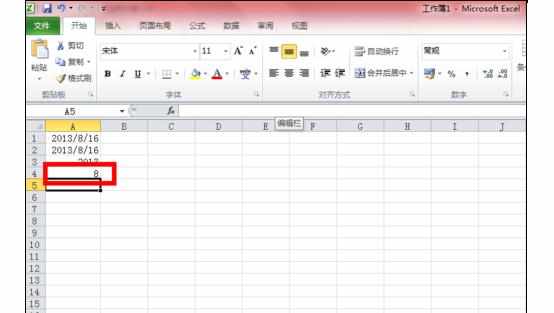
五、now函数。
now函数返回的是当前电脑的系统时间,它不是一个固定值,他是随着电脑的时间变化而变化的,没有参数值。
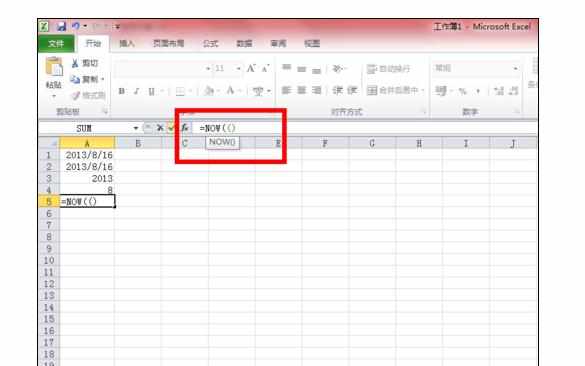
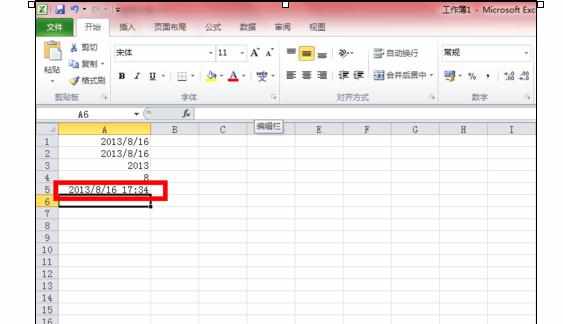
六、hour函数。
hour函数只是返回一个整数值,返回当前的整数时间点。
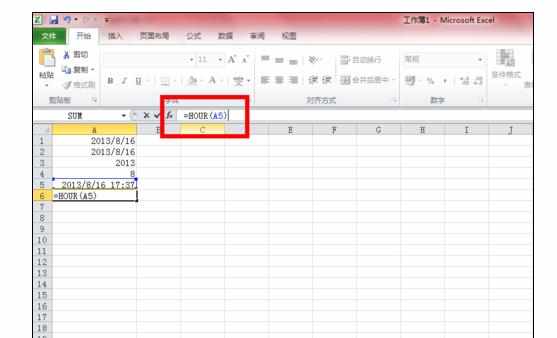
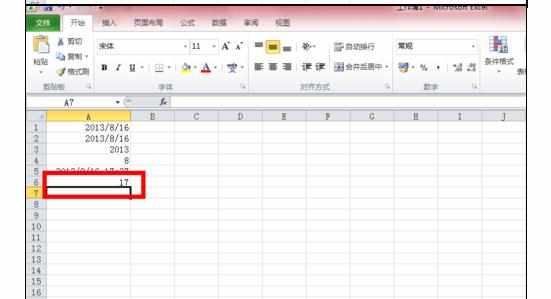
七、minute函数。
minute函数同样返回的是一个整数值,minute函数和hour函数都可以嵌套now函数。
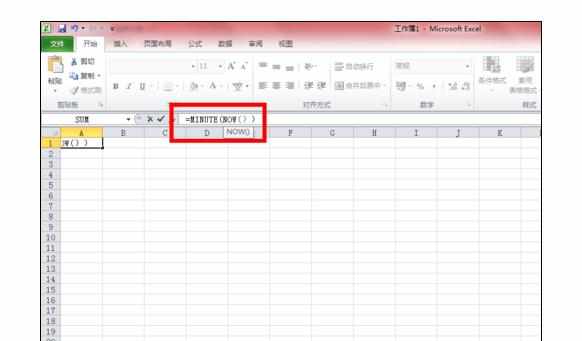
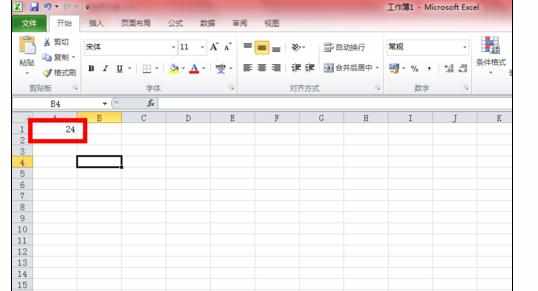

excel中七种时间函数的操作方法的评论条评论