如何设置ppt文字动画图文教程
发布时间:2017-06-07 18:16
相关话题
在ppt里面,怎样设置文字的动画效果呢?对于经常使用ppt的朋友再熟悉不过了,但是新手不会,怎么办?有简单易懂的方法吗?面就让小编告诉你ppt设置文字动画的方法。
ppt文字动画的设置方法
首先打开ppt,然后新建一张ppt,在该页添加文本框,输入您想输入的内容,
如下图虚线框里的文字所示。

点击ppt工具栏最上方的动画

继续点击动画下面的自定义动画,如图中左上角黄色显示条上的标记,点一下即刻在页面的最右边,出现白色自定义动画竖着的栏目

点击添加效果,即出现第二个悬浮框,继续点击进入,点击其他效果,在退出时也可以这么样操作,既在文字或者图片退出时出现动画效果。

点击其他效果后,在页面中间会弹出所选的动画效果,选中一个点击确认即可
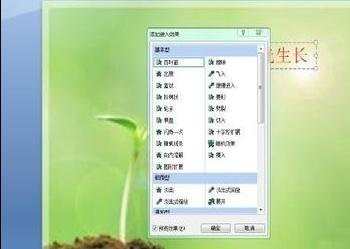
确定后,在ppt页面的左上角可以选择,预览,即可观看添加效果。

猜你感兴趣:
1.ppt怎样设置文字动画效果
2.ppt2010如何设置文字动画
3.ppt怎么设置文字动画效果
4.ppt如何设置文字动画特效
5.如何在ppt中实现单击显示文字动画效果

如何设置ppt文字动画图文教程的评论条评论