excel中行列互换的方法
发布时间:2016-12-02 21:35
Excel中行列互换具体该如何操作呢?下面是由小编分享的excel中行列互换的方法,以供大家阅读和学习。
excel中行列互换的方法:
行列互换步骤1:新建或者打开一个表格,表格数据被行列字段分类排列。

行列互换步骤2:全选表格内的所有文字数据。右击列表中选择复制。

行列互换步骤3:选择黏贴位置后,右击,选择性黏贴。
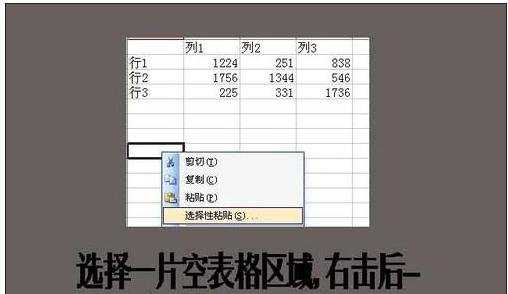
行列互换步骤4:打开选择性黏贴板后勾选转置。

行列互换步骤5:得到一个新的行列字段互换位置的表格。

看了excel中行列互换的方法还看了:
1.excel2007怎么行列互换
2.怎么设置Excel行列互换
3.excel中互换行列的方法
4.excel2003行列互换的教程
5.excel行列转换功能的教程
6.excel2013行列转换教程
7.excel表格中行列数据对换的教程

excel中行列互换的方法的评论条评论