powerpoint背景纹理设置
发布时间:2017-05-08 10:28
PPT是我们常用的办公软件之一,为我们的工作带来很大的便利,如何根据我们的需要,或者内容的需要定制ppt,让ppt实现最好的效果都是我们想要的。而背景和纹理往往是首要考虑设置的,因为这会决定这个ppt整体的风格。下面小编 带大家分享。
powerpoint背景纹理设置
首先打开ppt,在工作区的空白处,点击 右键,点击 设置背景格式

选择填充,再将鼠标指向 图片或纹理填充选项
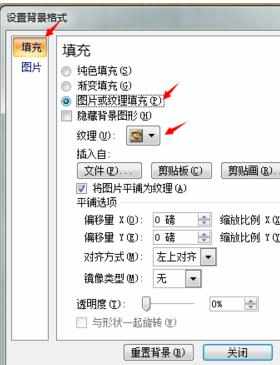
可以从图中选择任意一张纹理。
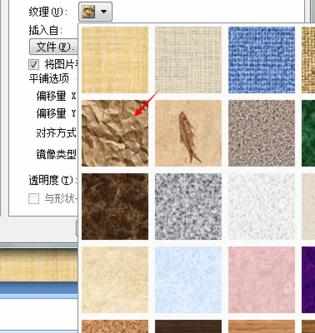
还可以将背景设置为我们自己想用的任意一张喜欢的图片。

如图所示,背景已经成功的修改为图片

如果想恢复默认或者从头开始设置,可以点击 重置背景
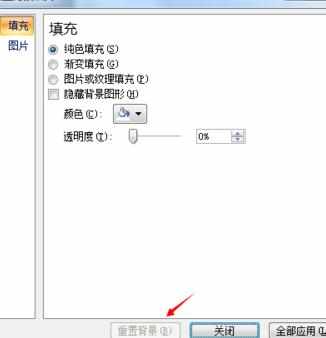
END
经验内容仅供参考,如果您需解决具体问题(尤其法律、医学等领域),建议您详细咨询相关领域专业人士。

powerpoint背景纹理设置的评论条评论