word2007中设置书籍排版打印的方法
相关话题
word中经常需要使用到数据排版打印的设置技巧,数据排版打印具体该如何进行设置呢?下面是小编带来的关于word2007中设置书籍排版打印的方法,希望阅读过后对你有所启发!
word2007中设置书籍排版打印的方法:
设置数据排版打印步骤1:打开word2007。

设置数据排版打印步骤2:便于我们讲解,我们从网上复制一篇文章。

设置数据排版打印步骤3:切换到“页面布局”功能区。

设置数据排版打印步骤4:在“页面设置”分组中,单击右下角下拉小三角。。

设置数据排版打印步骤5:弹出“页面设置”对话框。

设置数据排版打印步骤6:选择“页边距”选项卡。在“页码范围”区域单击“多页”下拉三角按钮,并在打开的下拉菜单中选择“书籍折页”选项。
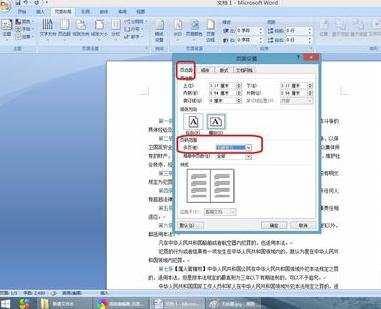
设置数据排版打印步骤7:切换到“纸张”选项卡,单击“纸张大小”下拉三角按钮,并在打开的下拉菜单中选择合适的纸张类型。由于使用“书籍折页”页面设置后,纸张方向只能选择“横向”,因此用户应当选择2倍于书籍幅面的纸张类型。例如,如果书籍是A4幅面,则应该选择A3纸张;如果书籍是B5幅面,则应该选择B4幅面。完成纸张大小的设置后单击“确定”按钮。

设置数据排版打印步骤8:设置好后的效果。

设置数据排版打印步骤9:返回Word2007文档窗口,单击Office按钮。在Office菜单中指向“打印”选项,并在打开的下一级菜单中单击“打印”命令。

设置数据排版打印步骤10:打开“打印”对话框,选中“手动双面打印”复选框以便更好地控制纸张的正、反面放置。然后单击“确定”按钮开始打印。完成第一张的打印后,需要将该纸张反面放入打印机以打印反面。

看了word2007中设置书籍排版打印的方法还看了:
1.word2007如何设置文档打印行数
2.word中进行排版的两种方法
3.word文档中怎么排版打印
4.word文档如何排版打印
5.怎么在word2007中打印文档
6.实例:办公技巧:Word中将1张A4纸上打印8张图片如何排版
7.Word怎么设置打印当前页

word2007中设置书籍排版打印的方法的评论条评论