如何建立局域网实现资源共享
发布时间:2017-05-15 14:23
通过路由器或者交换机,将几台电脑连接,建立局域网,能够共享彼此的文件资源,建立局域网实现资源共享的方法其实很简单,下面由小编告诉你!
建立局域网实现资源共享的方法
通过网线把各台电脑连接在路由器或者交换机上,您可以在每个插口处贴上标签,一边将来自动哪台电脑连接在哪个插口上

打开连接的每台电脑,点击右下角网络,打开网络与共享中心

点击本地连接

点击属性

双击Internet 协议版本4(Tcp/IP)

设置每台电脑的IP地址,子网掩码(自动填写)和默认网关都设置为一样的,IP地址前三组每台电脑都设置为一样,最后一组每台电脑可以随便设置,但不能相同,设置完点击确定。

然后点击电脑网络,您就可以查看到局域网内的计算机
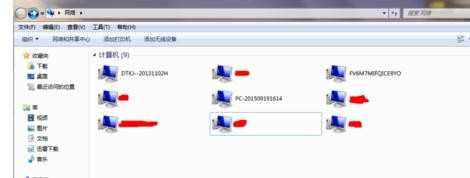
双击您想查看共享文件的电脑,如果对方电脑设置了登录密码,您需要输入对方的电脑的用户名和密码才可以进入,如果对方没有设置,您就可以直接进去查看对方设置为共享的文件了。

END

如何建立局域网实现资源共享的评论条评论