怎样修改word2010批注内容
发布时间:2017-03-22 17:57
相关话题
如果文档批注内容有疏漏,您想对其进行修改,那怎么办呢?下面就和小编一起尝试一下如何修改批注内容,希望能够帮助到您。
修改word2010批注内容步骤1:打开word2010的文档,找到需要修改的批注内容。
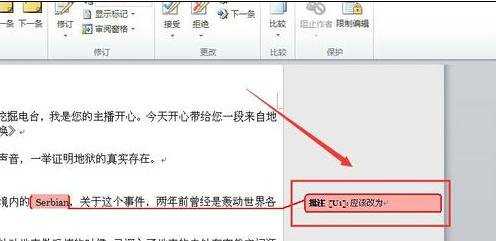
修改word2010批注内容步骤2:用鼠标直接点击批注内容去,作为焦点事件。
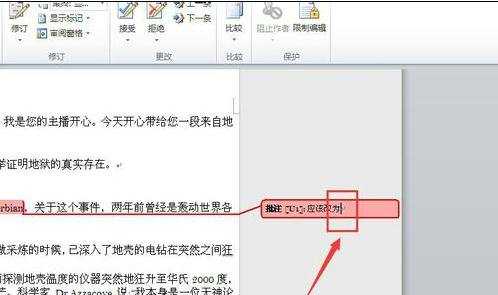
修改word2010批注内容步骤3:输入修改的文字,完成了内容的修改。
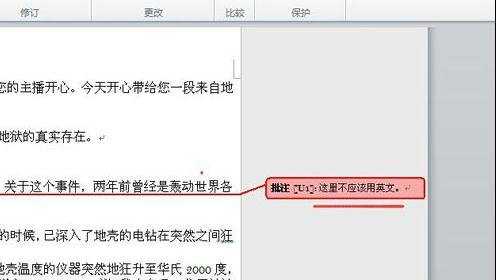
修改word2010批注内容步骤4:如果您对批注的颜色不满意,在“审阅”功能区,找到“修订”,然后选择“修订选项”,如下图所示。
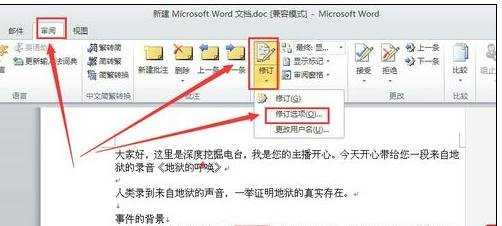
修改word2010批注内容步骤5:在对话框里,按照作者选择批注颜色即可。很简单吧。
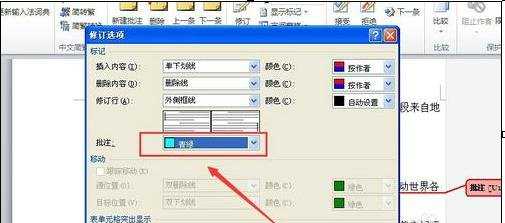

怎样修改word2010批注内容的评论条评论