华硕笔记本怎么下载网卡驱动
发布时间:2017-05-12 10:04
有时候,我们使用华硕笔记本会遇到需要下载网卡驱动的问题,许多用户不知道怎么办,那么该如何解决华硕笔记本下载网卡驱动这个难题呢?下面是小编收集的关于华硕笔记本下载网卡驱动的步骤,希望对你有所帮助。
华硕笔记本下载网卡驱动的解决步骤
根据笔记本型号及硬件ID官网下载
确定华硕笔记本的机器型号,以及无线网卡的硬件ID.
进入官网。

点击“服务支持”---更多详情
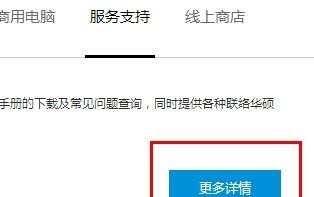
输入机器型号--点击放大镜搜索
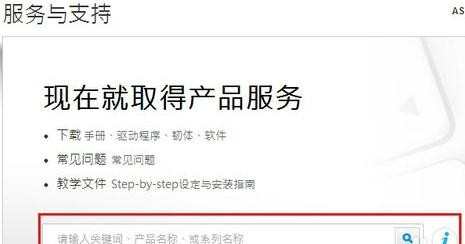
在“驱动程序和工具软件”---“选择操作系统”

根据硬件ID在百度上搜索,找到无线网卡驱动的生产厂家。

在“无线网络驱动程序”中找到所需要的驱动。然后点击“中国”进行下载安装完重启就可以了。

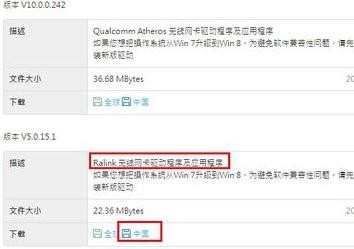

华硕笔记本怎么下载网卡驱动的评论条评论