Word文档不可更改怎么解决
发布时间:2017-06-09 15:06
相关话题
最近在网上下载了一个Word文档,不过可以查看内容,但有些知识点小编想修改下,却发现不能用鼠标选中文档内的任何文字,在网上查了下这种情况就是不少朋友也会遇到的Word文档不能编辑的问题。接下来小编教大家怎么解决吧。
Word文档不可更改的解决方法
1、只读(一)
Word被设置成只读模式,通过右键-属性,取消只读模式或者把文件另存为,然后可以修改。
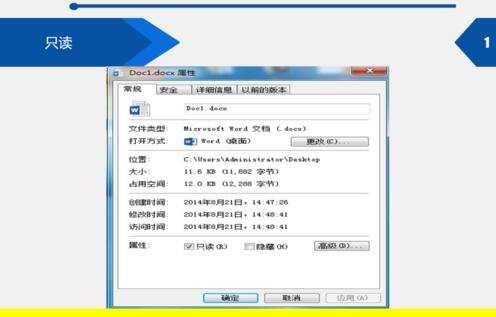
2、只读(二)
点击视图-编辑文档,就能进行修改。
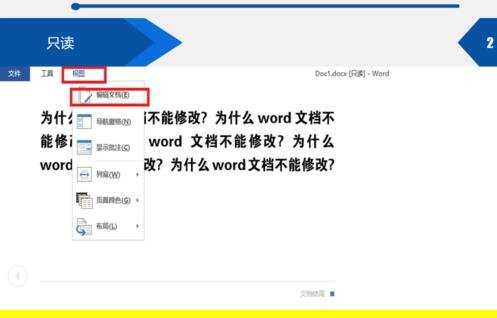
3、写字板打开
右击文件-打开方式-写字板,用写字板打开,就可以修改了。如果你不想用写字板,再把它另存为Word。
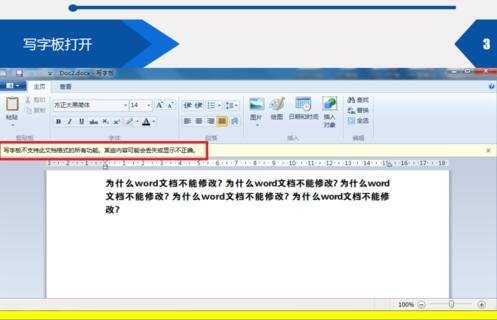
4、另存为PDF格式
把该文件另存为PDF格式就行了,用PDF阅读器修改就行。
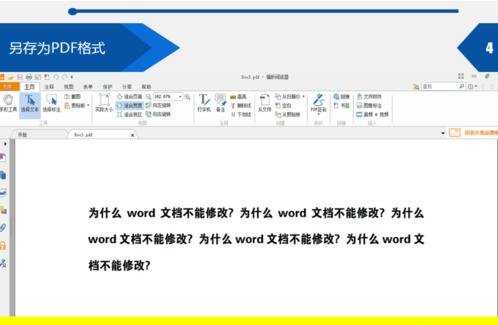
5、输入密码
通过密码取消文档保护,可以用密码破解器破解。
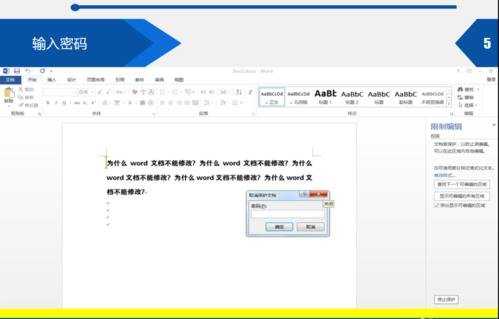
以上是word文档无法修改怎么回事 怎么解决的全部内容,希望对大家有所帮助!
猜你感兴趣:
1.Word文档不可更改怎么办
2.Word文档不允许修改怎么办
3.如何解决Word文档不能编辑的问题
4.word文档不能修改怎么办

Word文档不可更改怎么解决的评论条评论