电脑更新显卡驱动花屏怎么修复
发布时间:2017-03-28 17:11
当我们的电脑因为更新电脑显卡的驱动而导致电花屏的时候,不用急,因为解决这种问题的方法很简单,那就是重装驱动,下面小编给大家讲解一下关于电脑更新显卡驱动花屏的解决方法,希望大家喜欢!
电脑更新显卡驱动花屏的解决方法
首先下载并安装金山重装高手,下载地址在百度中直接搜索就能找到。如图:

运行下载好的软件。
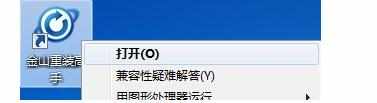
若是第一次运行在软件需要先点击软件下方的其它功能。

在软件界面选择安装驱动,

待检测完硬件信息后,会弹出安装驱动的界面,找到显卡驱动并点击升级即可。

此外,你也可以登录显卡的官方网站下载最新驱动,如NVIDIA官网,它会自动识别你的显卡。

这时,你只需要搜索并下载安装就可以了。

电脑更新显卡驱动花屏怎么修复的评论条评论