PPT203怎么在线添加新字体图文教程
发布时间:2017-06-16 17:03
相关话题
有时我们在网上看到新颖的字体,想把它用到ppt中去,应该怎样实现呢?对于新手来说还是有一定难度,怎么办?下面就让小编告诉你 PPT203在线添加新字体的方法。
PPT203在线添加新字体的方法
1、百度搜索新字体
示例中为方正静蕾字体

2、下载字体
在网站中找到合适的字体,进行下载。
此步骤避免下载垃圾数据。

3、安装字体
对安装包打开后,按步骤进行安装字体。
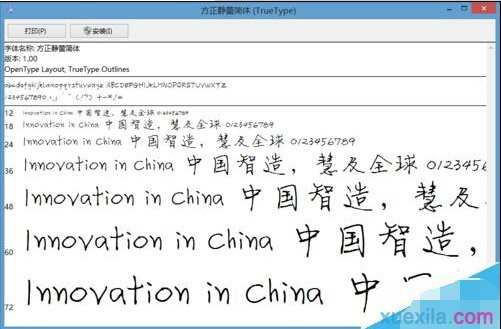
4、查看字体
打开文件目录为:C:WINDOWSFonts下,即可查看确认是否已经成功安装该字体。

5、PPT中使用
对文本框中的字体进行编辑,既可以直接选择新字体,示例中为:方正静蕾字体。
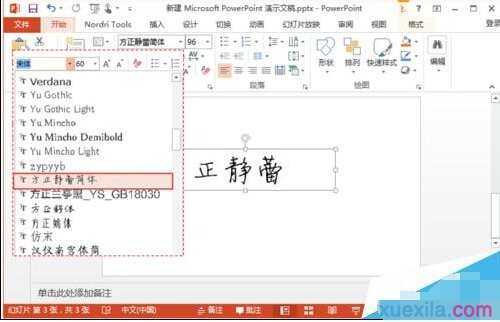
PP

PPT203怎么在线添加新字体图文教程的评论条评论