excel跨列求和的方法
发布时间:2016-12-22 10:36
相关话题
Excel中经常需要进行跨列求和,跨列求和具体该如何操作呢?下面是由小编分享的excel跨列求和的方法,以供大家阅读和学习。
excel跨列求和方法:
跨列求和步骤1:如图所示,我们想实现奇数部分的跨列求和,如何实现呢?
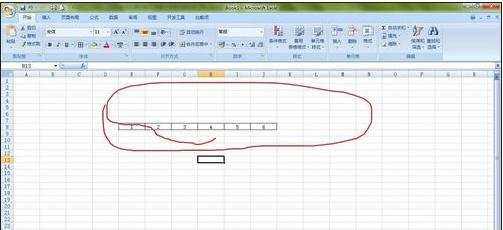
跨列求和步骤2:第一种方法使用于数据量少的,可以纯手工操作,插入求和公式。
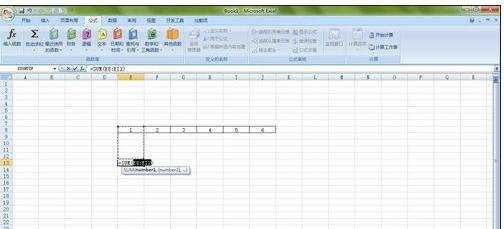
跨列求和步骤3:然后按住ctrl选中需要求和的单元格
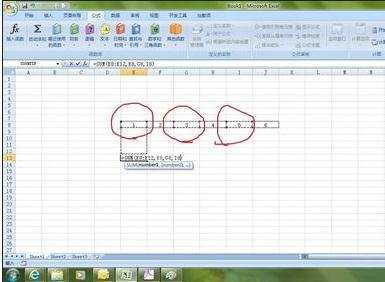
跨列求和步骤4:敲击回车后就完成了
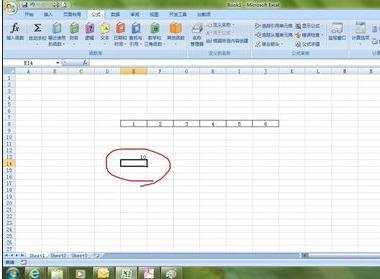
跨列求和步骤5:另一种方法是公式法,输入公式=SUMPRODUCT((MOD(COLUMN(A8:F8),2)*A8:F8))
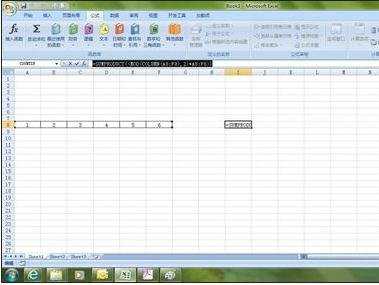
跨列求和步骤6:敲击回车后,就完成了。
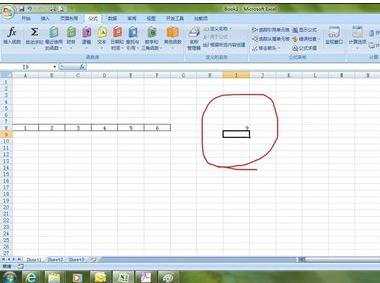
看了excel跨列求和的方法还看了:
1.excel2013中求和的方法
2.excel2013求和的方法
3.excel中跨表求和的教程
4.excel表格两列求和的方法
5.excel中连续求和的方法
6.excel中求和的方法(2种)
7.excel2003隔列求和的方法

excel跨列求和的方法的评论条评论