怎么将excel表格导入cad
发布时间:2017-02-14 14:26
相关话题
excel拥有强大的表格制作功能,那么大家知道怎么将excel表格导入cad吗?下面是小编整理的怎么将excel表格导入cad的方法,希望能给大家解答。
将excel表格导入cad的方法:
先打开excel 2003,进入excel 2003的工作界面,如图所示:
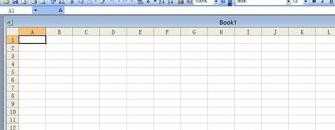
我们在excel制作一张表,如图所示:
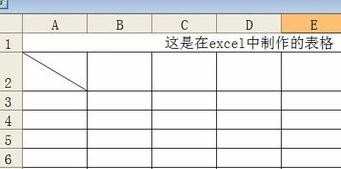
打开Autodesk CAD2015,进入其工作界面,如图所示:

在excel选择我们制作的表格,单击鼠标右键,在弹出的对话框里选择复制,如图所示:

在CAD的视图区里单击鼠标右键,在弹出的对话框里找到剪切板下的粘贴命令,如图所示:

点击粘贴后,移动鼠标在合适的位置点击鼠标左键,弹出文字大小对话框,如图所示:
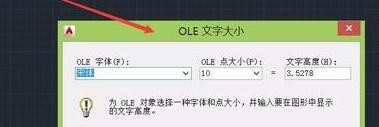
保持默认,点击确定excel里的表格就插入到CAD里了,可以看到该表格是有白色底色的,如图所示:
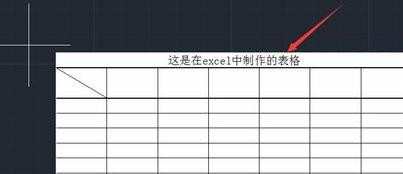
可以在CAD里用鼠标左键双击表格,就进入excel的工作环境里了,当我们在excel进行修改后,修改后的内容CAD会自动识别修改的内容,如图所示:

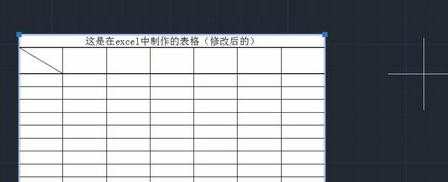

怎么将excel表格导入cad的评论条评论