excel2010调出vba的方法
发布时间:2017-03-22 17:14
在Excel的办公中经常需要一些编程来进行辅助。这个时候就需要自行把VBA调出来,因为Excel是默认吧VBA给关闭的。下面是小编带来的关于excel2010调出vba的方法,欢迎阅读!
excel2010调出vba的方法:
步骤1:点击“文件”按钮

步骤2:点击“选项”按钮
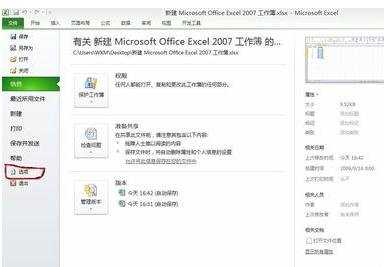
步骤3:出现“excel选项”对话框
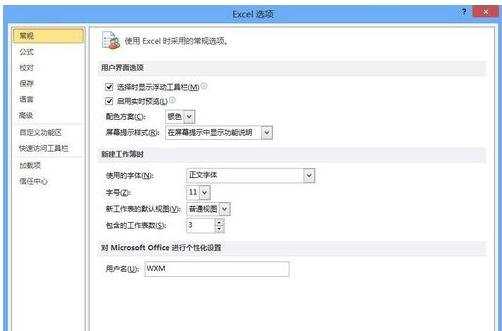
步骤4:点击“自定义功能区”
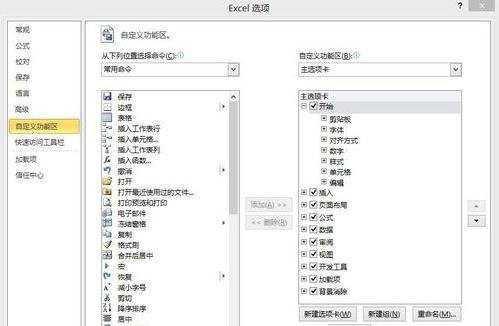
步骤5:在“开发工具”前面打上对号,点击确定完成设置。
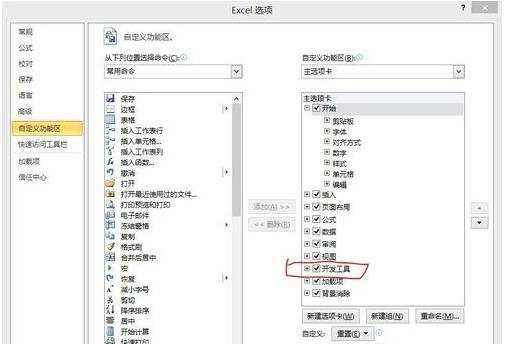
步骤6:在功能区选择,“开发工具”-“Visual Basic”
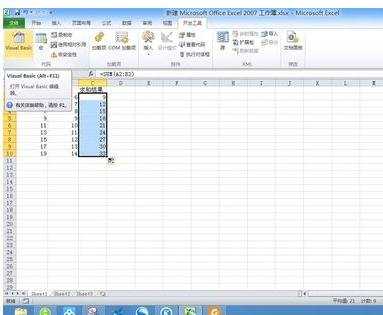
步骤7:出现Vba编辑器。

看了excel2010调出vba的方法还看了:
1.excel2013如何打开vba的方法
2.excel 2010如何调出控件教程
3.Excel2010怎样添加Vba编辑器
4.如何把excel 2010绘图工具调出的教程
5.excel 2010 修复方法
6.如何打开excel2010chm版的方法
7.excel 2010和07版本兼容问题解决方法

excel2010调出vba的方法的评论条评论