Word中给文字添加背景的操作方法
发布时间:2017-06-17 12:43
相关话题
文字背景不是文字的底纹,是文字的背景,相当于背景图片一个道理,下边介绍一下如何添加底纹。今天,小编就教大家在Word中给文字添加背景的操作方法。
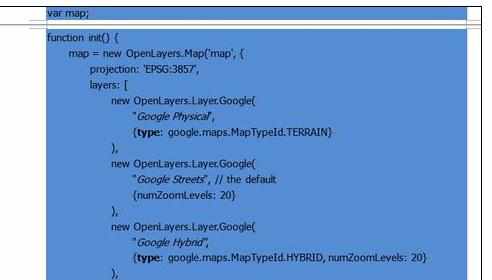
Word中给文字添加背景的操作步骤:
打开word文档后,选择要添加背景底纹的文字,如图。
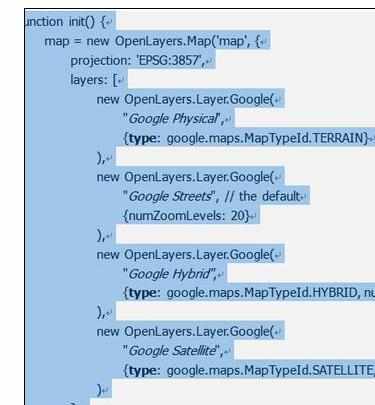
选择“页面布局”——》“页面边框”。
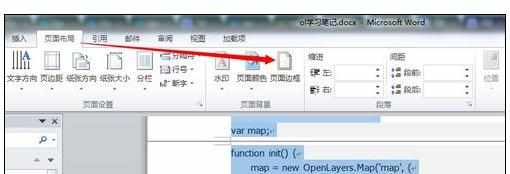
进入边框和底纹的窗口后,选择“底纹”选项卡——》设置颜色或者图案,二选一即可。
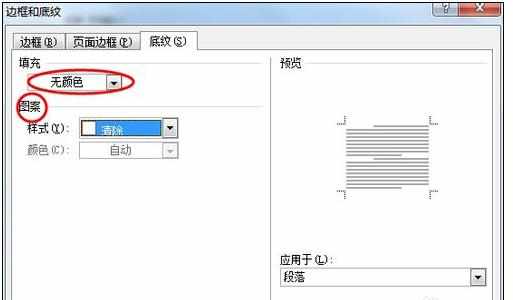
设置5%的图案颜色和设置蓝色底纹的效果如图所示。
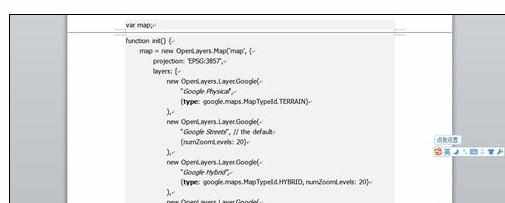
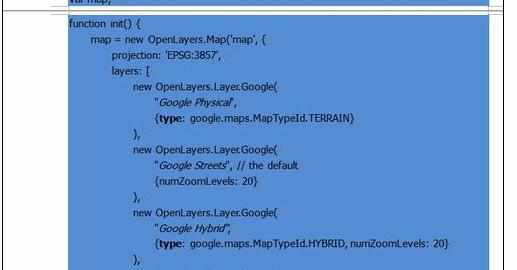

文字背景不是文字的底纹,是文字的背景,相当于背景图片一个道理,下边介绍一下如何添加底纹。今天,小编就教大家在Word中给文字添加背景的操作方法。
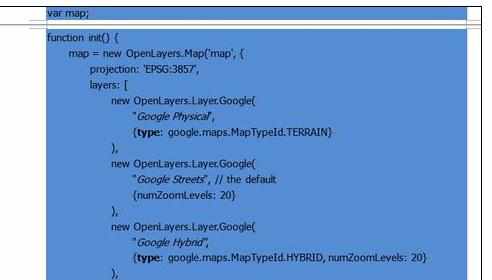
打开word文档后,选择要添加背景底纹的文字,如图。
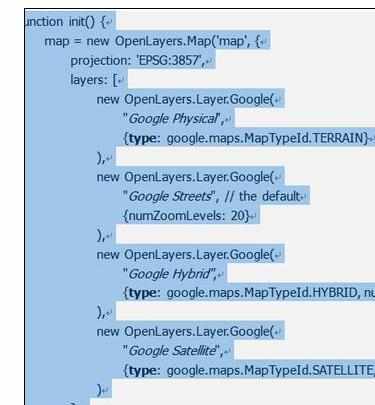
选择“页面布局”——》“页面边框”。
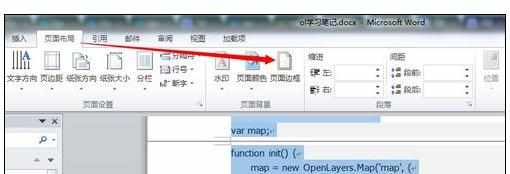
进入边框和底纹的窗口后,选择“底纹”选项卡——》设置颜色或者图案,二选一即可。
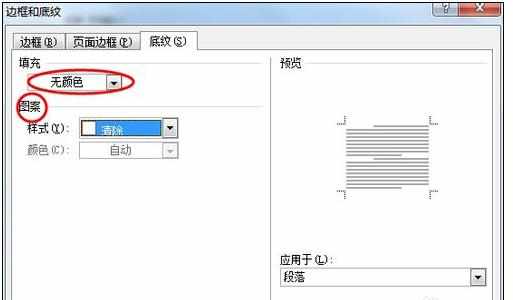
设置5%的图案颜色和设置蓝色底纹的效果如图所示。
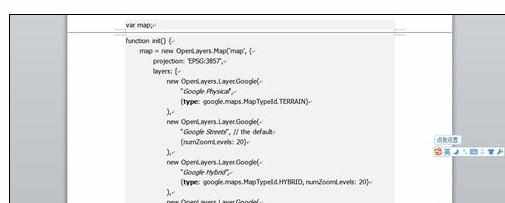
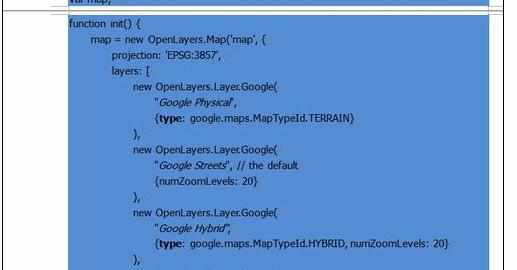
Word中给文字添加背景的操作方法的评论条评论