FTP服务器如何本地自动备份
发布时间:2017-05-13 18:32
数据备份包括了网站服务器备份,FTP服务器备份,数据库备份等。如果数据能够自动备份,我们的工作量将大大降低。这里小编介绍的是FTP服务器本地自动备份的方法。
FTP服务器本地自动备份的方法
网上下载绿环FTP数据备份软件,直接运行

打开绿环FTP数据备份.exe,依次点击FTP备份->新增FTP备份任务

设置备份任务目录信息

设置备份任务备份规则

设置备份任务运行时间

设置备份任务运行前后计划

依次点击选项->系统选项,设置程序运行时是否隐藏等
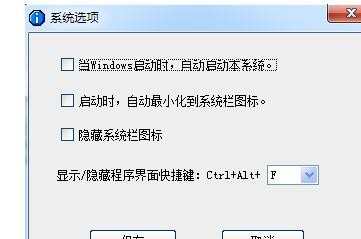
END

FTP服务器如何本地自动备份的评论条评论