PPT2010怎么复制粘贴无格式文本
发布时间:2017-03-30 13:50
相关话题
PPT的功能强大 ,但是一般把文章复制回来都自带格式有时候看起来很乱,那么要怎么样清理格式呢?下面我们一起来看看如何粘贴无格式的文本。
PPT2010复制粘贴无格式文本的方法
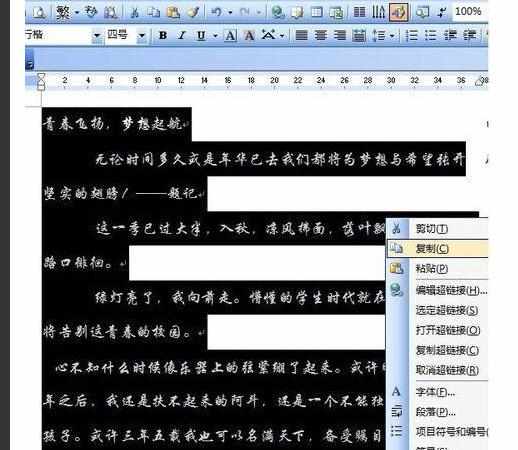
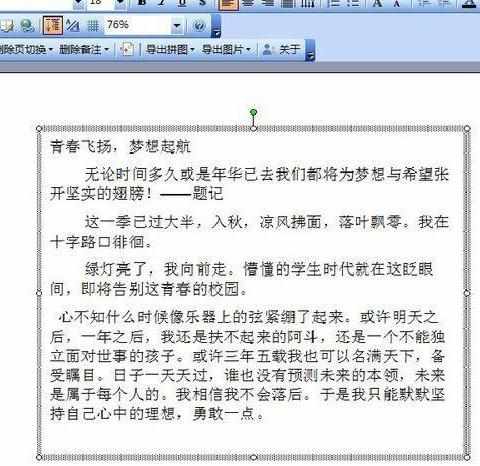
1、打开Microsoft powerpoint 2003。
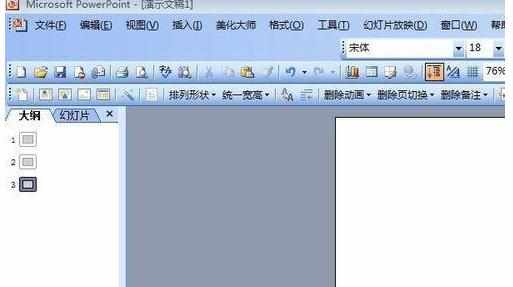
2、复制需要的文字。
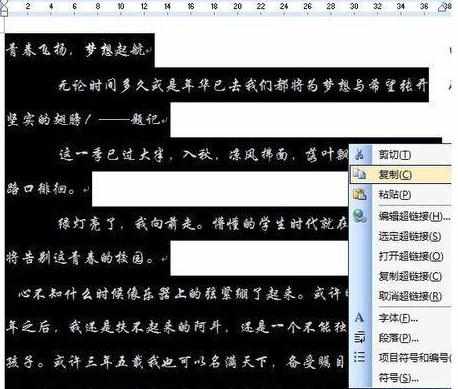
3、执行“编辑”-“选择性粘贴”命令。会弹出选择性粘贴的对话框。
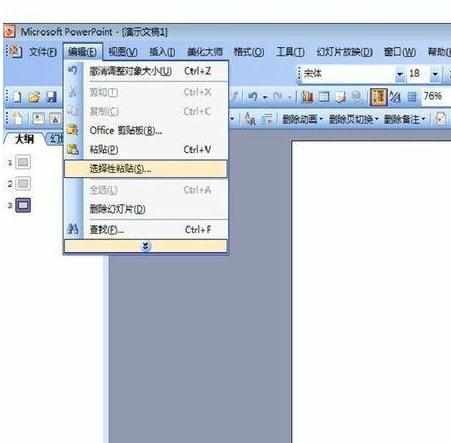
4、在对话框中选择“作为”下面的“无格式文本”选项,再点击“确定”按钮。

5、单击确定之后就可以在PPT中看到无格式的文本了。
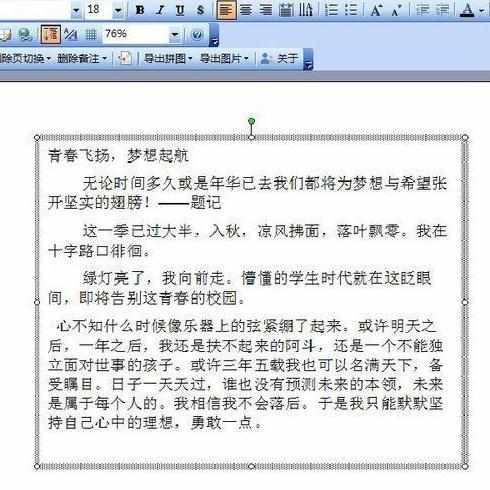
注意事项:不要忘记点击确定按钮,确定表示生效。
PP

PPT2010怎么复制粘贴无格式文本的评论条评论