ppt2013怎么加入艺术字的方法
发布时间:2017-06-15 18:56
相关话题
怎么在ppt2013中添加艺术字呢?对于刚从其它版本转型过来的应该就不会太懂吧,没关系下面小编就为你提供ppt2013如何添加艺术字的方法啦!
ppt2013加入艺术字的方法
首先需要启动ppt,在主页面中功能区选择“插入”选项卡,找到文本组,选择“艺术字”。
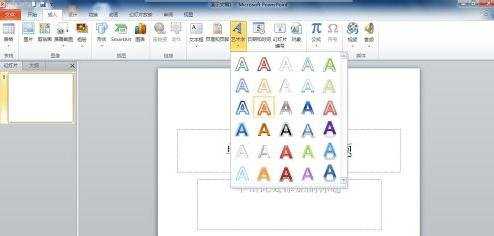
在弹出的下拉列表中选择艺术字样式,每一个样式都有名字,如选择第三行第四个:渐变填充—蓝色,强调文字1。(当然幻灯片的主题不一样,名字也不一样)
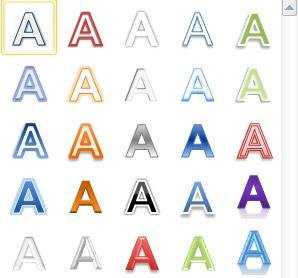
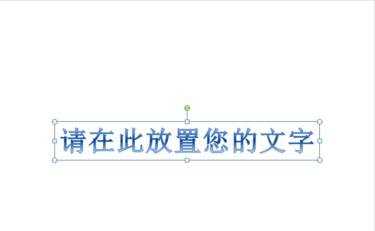
最后输入你需要的文字就完成了
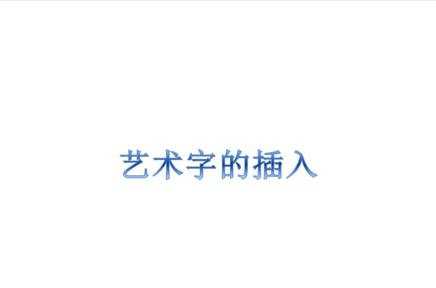

ppt2013怎么加入艺术字的方法的评论条评论