photoshop如何将图片变大
发布时间:2017-06-19 14:14
相关话题
如果有的图像大小不合适,我们还可以事宜photoshop来处理呢。那么大家知道photoshop如何将图片变大吗?下面是小编整理的photoshop如何将图片变大的方法,希望能帮到大家!
photoshop将图片变大的方法
打开PS软件,先把自己的图片拉进去PS里面。

点击上面的菜单栏的图像——图像大小,或者按Alt + Ctrl + I【调整图像大小】。
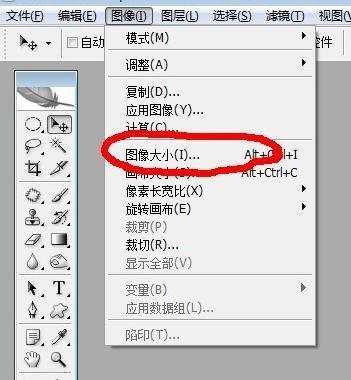

在“像素”处点击倒三角,选择百分百,下面的约束比例打勾,设置宽、高度为110%,点击确定。
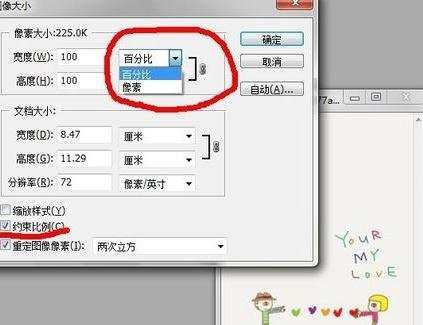
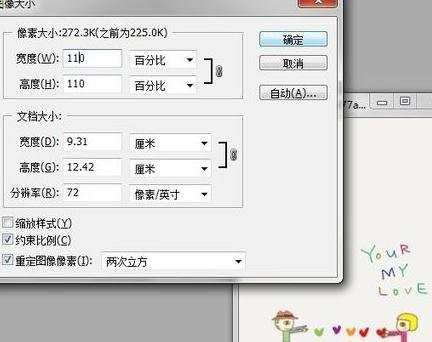
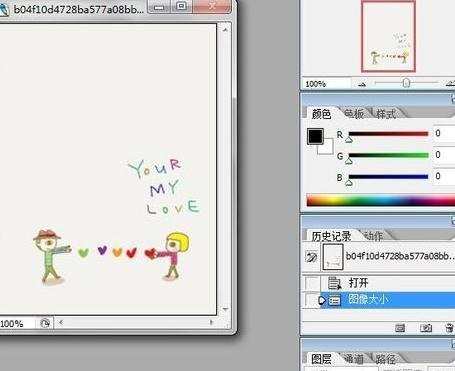
重复步骤二、三,一直把图片调节到自己想要的大小,如果你嫌麻烦,可以把步骤二、三制作成一个动作。
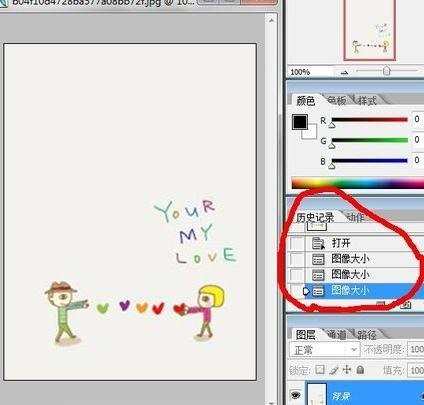
调整好了后,可以看到效果,比原图大,不模糊【小的为原图】。
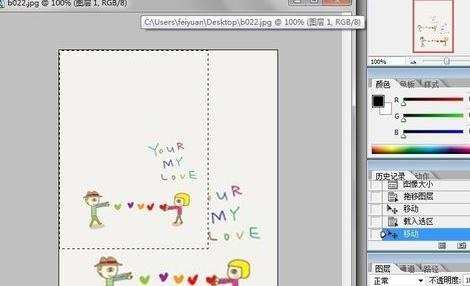

photoshop如何将图片变大的评论条评论