wps文档如何设置页边距
发布时间:2017-01-03 10:37
相关话题
你知道怎么设置wps文档的页边距吗?下面小编就为你介绍wps文档如何设置页边距的方法啦!
wps文档设置页边距的方法:
新建一个WPS文字,点击页面布局---纸张大小。
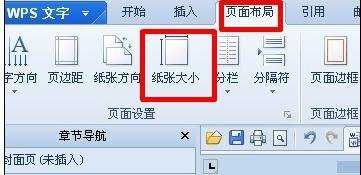
点击页边距选项卡。
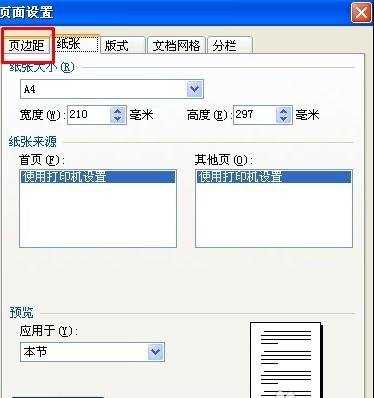
在页边距上设置页边距上下左右都为40毫米,当然也可以根据自己的需要设置。
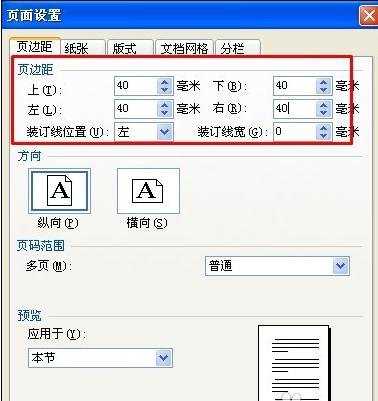
选择应用于整篇文档。
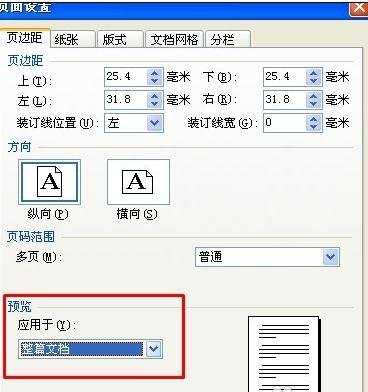
效果如图所示。
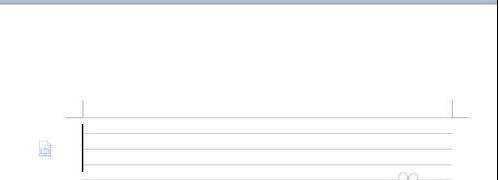

你知道怎么设置wps文档的页边距吗?下面小编就为你介绍wps文档如何设置页边距的方法啦!
新建一个WPS文字,点击页面布局---纸张大小。
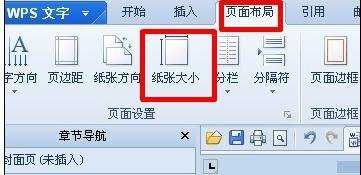
点击页边距选项卡。
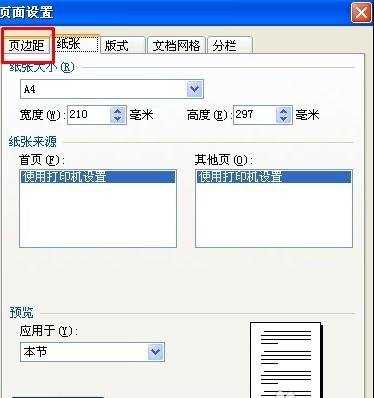
在页边距上设置页边距上下左右都为40毫米,当然也可以根据自己的需要设置。
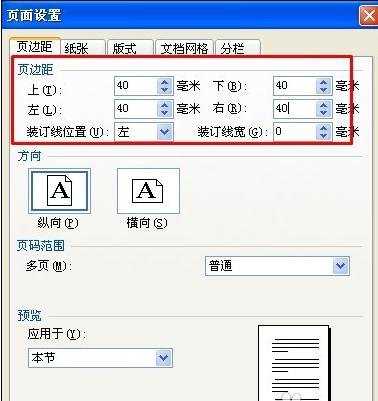
选择应用于整篇文档。
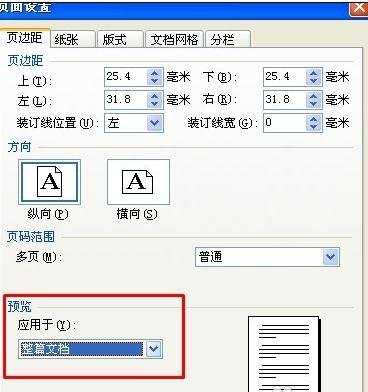
效果如图所示。
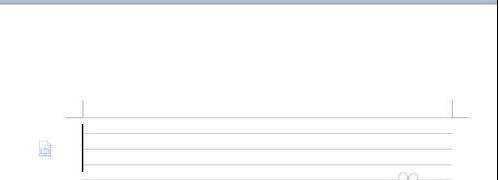
wps文档如何设置页边距的评论条评论