iwn7手动设置IP的方法
发布时间:2017-05-23 17:29
有些时候我们会需要手动设置IP地址,方便对多台电脑进行网络管理,而这种时候有些网友比较少接触到类似问题的,都不明白如何手动设置IP,今天小编就为大家带来了win7手动设置IP的解决方法,希望能够帮到大家。
win7手动设置IP的解决方法
1:鼠标左键单击桌面右下角无线图标

2:选择“打开网络和共享中心”
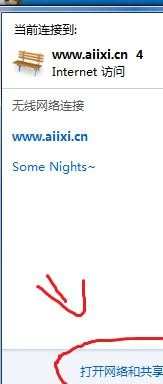
3:选择“更改适配器设置”

4:鼠标右键单击“无线网络连接”选择“属性”菜单

5:选择“Internet 协议版本 4 (TCP/IPv4)” 然后单击“属性”

6:选择“使用下面的 IP 地址(s)”

7:输入ip地址 dns地址,然后单击确定即可
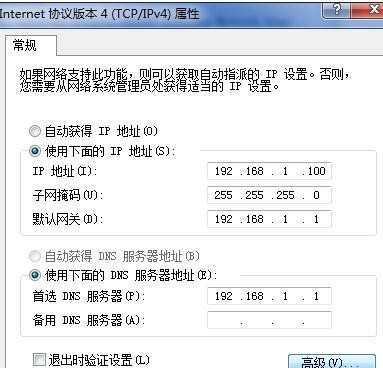
win7手动设置IP

iwn7手动设置IP的方法的评论条评论