powerpoint怎么设置页眉页脚呢
发布时间:2017-03-29 08:35
相关话题
在制作幻灯片的时候,要怎么去设置幻灯片的页眉页脚呢?新手上网找怕麻烦,而且教程太乱没有统一的答案怎么办,哪里有更好的方法?下面小编就为你介绍powerpoint如何设置页眉页脚的方法啦!
powerpoint设置页眉页脚的方法
首先打开ppt
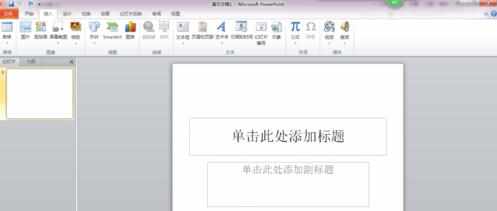
然后将上方的选项卡切换至插入选项卡

然后选择功能区中的文本区中的页眉和页脚按钮
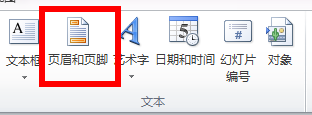
进入页眉和页脚对话框,在页脚前面打勾,然后在输入框中输入想要输入的内容
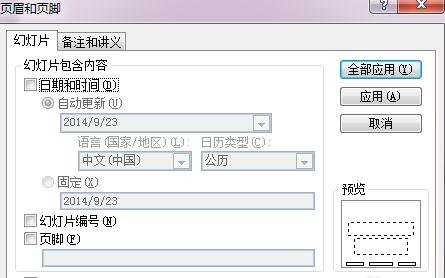
如果想要显示日期和时间等,则在前面打勾,在右下方有预览
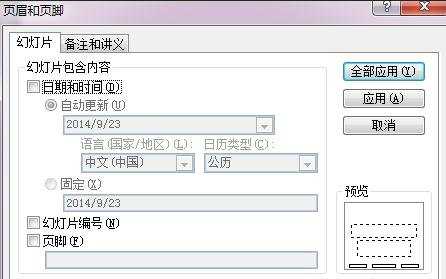
power

powerpoint怎么设置页眉页脚呢的评论条评论