wps表格里面怎么打勾
发布时间:2017-01-03 14:13
相关话题
你知道怎么在wps表格里面打勾吗?下面小编就为你介绍wps表格里面怎么打勾的方法啦!
wps表格里面打勾的方法:
1.在制作电子简历、问卷调查时,难免会碰到带方框的选项,即在方框内直接勾选,如图所示。其实用wps表格来制作这种复选框是非常方便的,跟着我做吧 !

2.我们制作个人简历为例,首先把简历其他部分的内容编辑完成,只留下复选框部分稍后制作,如下图所示:

3.鼠标移至菜单栏中[插入]命令后,单击[插入]命令后,如下图所示:
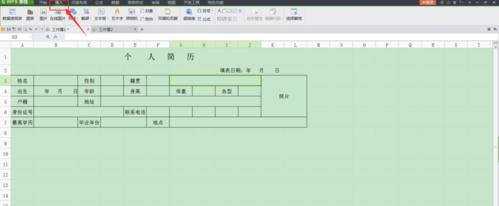
4.选择[插入]命令中的[复选框]子命令,如下图所示:
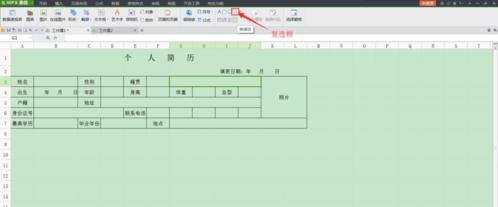
5.点击[复选框]后,鼠标的箭头会变为实心的+,移动鼠标至合适位置后,单击鼠标即可,如下图所示:

6.鼠标移至复选框几个字上面,单击鼠标右键,就可以修改其中的文字。


7.文字修改完成后,单击鼠标即完成了复选框的设置了。


wps表格里面怎么打勾的评论条评论