photoshop如何使图片背景透明
发布时间:2017-06-07 13:53
相关话题
图片的背景透明其实可以在photoshop中处理,只需要选中背景删除就可以了。很多刚学习的新手小伙伴可能还不知道,下面是小编带来关于photoshop如何使图片背景透明的内容,希望可以让大家有所收获!
photoshop使图片背景透明的方法
步骤一、打开你所需要更换为透明背景的图片

步骤二、点击菜单栏然后点击新建,新建一块背景色为透明的画布背景
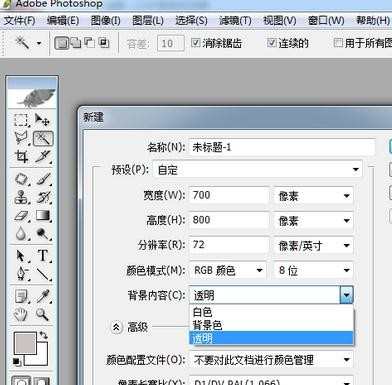
步骤三、同时打开两张图片

步骤四、点击你所要更改背景的图片,选择矩形选框工具选中图片中的人物,然后点击移动工具,用鼠标拖动人物到新建的透明画布中。
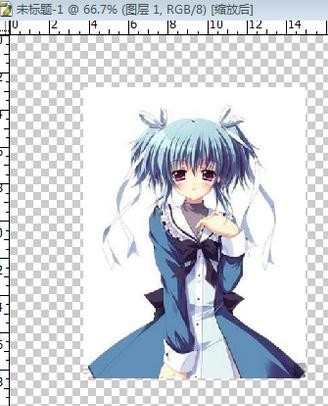
步骤五、点击魔棒工具,选中移动到透明画布中的图片,点击移动到画布上的图片的背景地方。
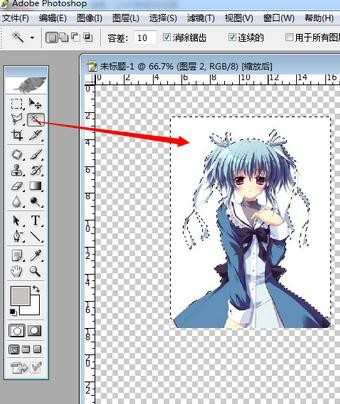
步骤六、然后点击键盘上的删除键,删除原有背景,或者点击菜单栏中的编辑栏下的清除命令,这样透明背景的图片就做好了



photoshop如何使图片背景透明的评论条评论