powerpoint怎么使用模板
发布时间:2017-05-27 05:57
相关话题
对于PPT幻灯片来说,一般不同的主题需要用到不同的模板,那么,我们如何使用多个模板来制作ppt呢?下面就让小编告诉你 如何使用多个模板制作ppt的方法,欢迎大家来到学习ppt制作技巧。
使用多个模板制作ppt的方法
打开需要设计的幻灯片文档,如图:
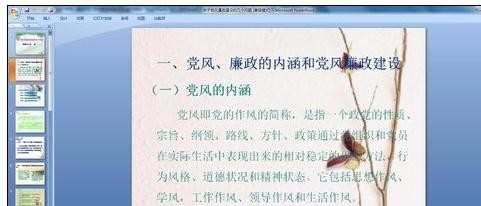
在“视图”选项卡中,切换并找到“普通视图”,如图:
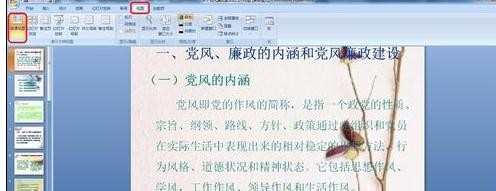
选定需要更改模板的幻灯片,如图:
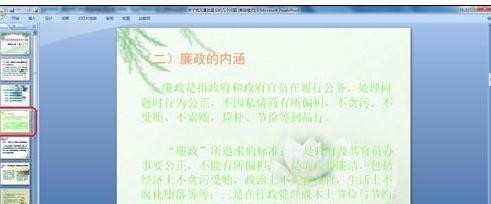
单击“设计”按钮,从弹出的模板中选择需要的切合主体的模板,如图:
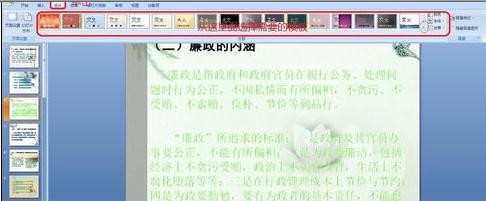
选定后,右键单击幻灯片模板,选择“应用于选定幻灯片”。若想改变整个幻灯片的风格,则选择“应用于所有幻灯片”。如图:
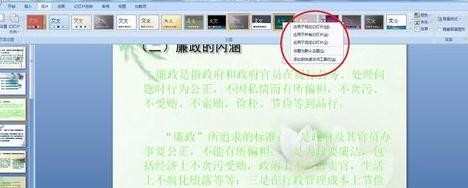
这时就可以看到所选定的幻灯片的风格已经改变。如图:
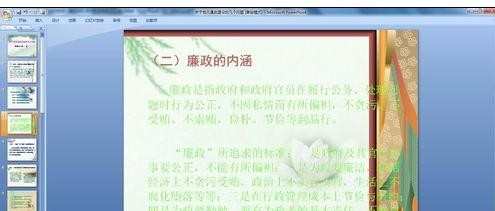
猜你感兴趣:
1.ppt2010如何使用幻灯片模板
2.怎样使用网上下载模板制作ppt
3.powerpoint的母版功能有那些
4.ppt模板尺寸怎么设置
5.在ppt中如何导入模板

powerpoint怎么使用模板的评论条评论