文档插入Visio流程图的方法
发布时间:2017-06-21 23:28
导语:当我们在文档插入Visio流程图的时候,应该注意什么问题呢?插入visio文档时设置连接选项,可实现后期word中对像的更新.以下是关于文档插入Visio流程图的方法,欢迎大家前来参考学习。文章仅供大家参考借鉴!
文档插入Visio流程图的方法
新建一个word文档
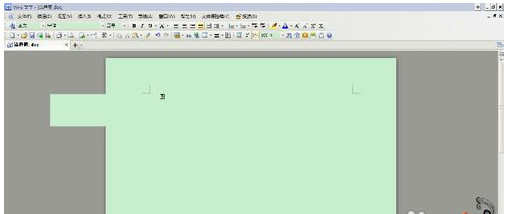
新建一个visio文档
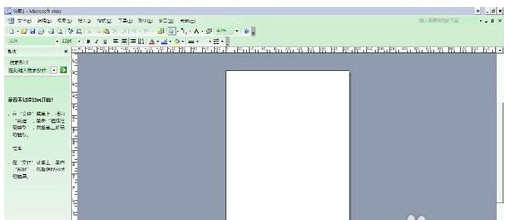
绘制相应流程图内容,绘制完成保存退出.
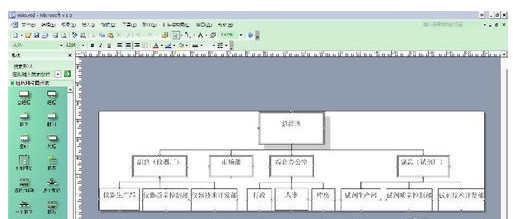
打开word插入菜单,选择插入对像.
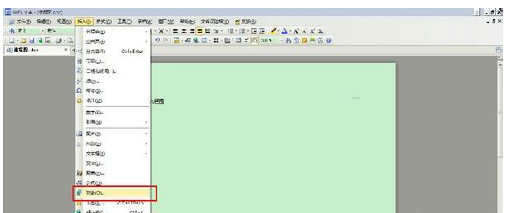
在插入对像设置框中选择由文件创建.
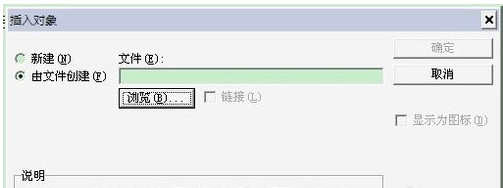
选择visio文件.
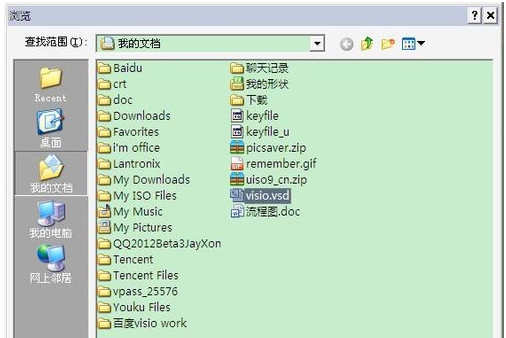
点击确定.
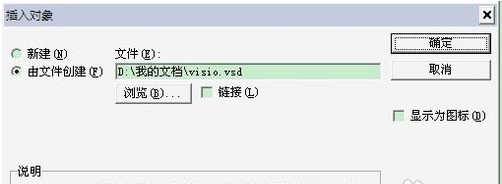
visio流程图成功插入到word文档中.
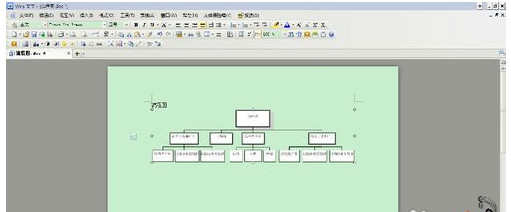

文档插入Visio流程图的方法的评论条评论