如何安装ppt新字体
发布时间:2017-02-20 15:43
相关话题
为了让ppt文档更加好看,更加新颖,我们常常需要为其添加新字体,那么,如何在ppt中安装新字体呢?下面就让小编告诉你如何安装ppt新字体 的方法。
安装ppt新字体的方法:
打开“我的电脑”—“控制面板”—“字体” 直接把要安装的字体拖进“字体”文件夹里。
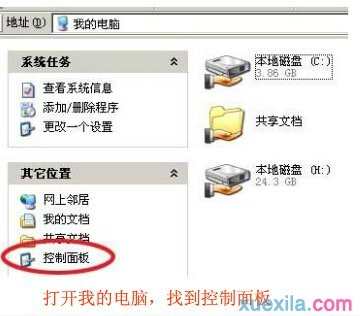
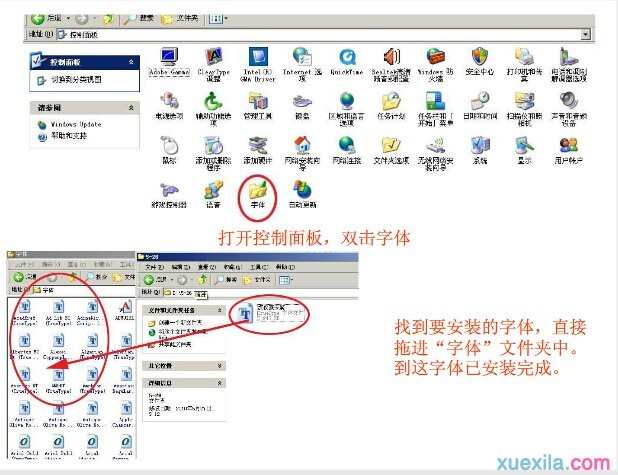
还可以这样:打开字体文件夹,选择字体菜单下而的安装新字体,如图:
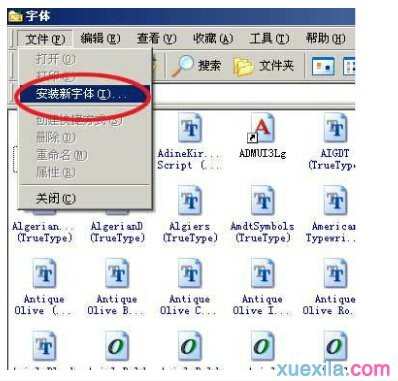
接着选择“驱动器”打开要安装的字体所在的字体夹,选择你要安装的字体,然后点“确认”,到此字体己经安装结束。
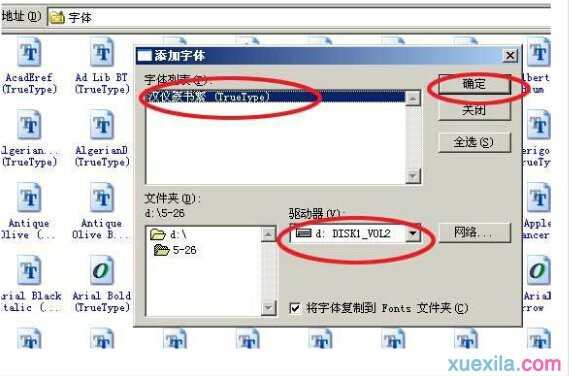

如何安装ppt新字体的评论条评论