uc上网记录有什么方法清除
发布时间:2017-06-07 16:53
有时候为了保护个人的上网隐私,我们在使用完浏览器后记得清除记录,怎么清理呢?下面是小编为大家整理的关于uc上网记录清除的相关资料,希望对您有所帮助!
uc上网记录清除的解决方法
打开UC浏览器,点击“菜单”按钮,从中选择“清除浏览数据”项。
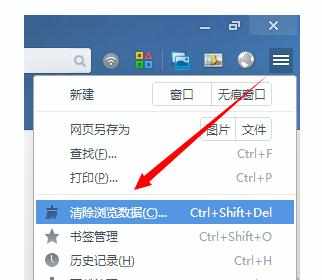
接着在打开的窗口中,勾选要清除的项,点击“清除浏览数据”按钮即可。
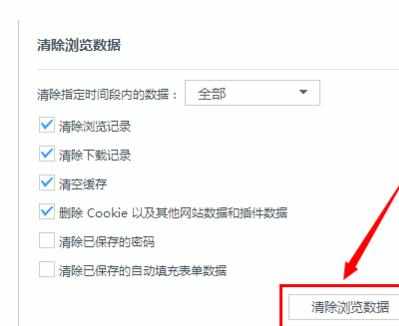
当然,我们还可以进入“设置”界面。通过点击“菜单”->“设置”项进入。
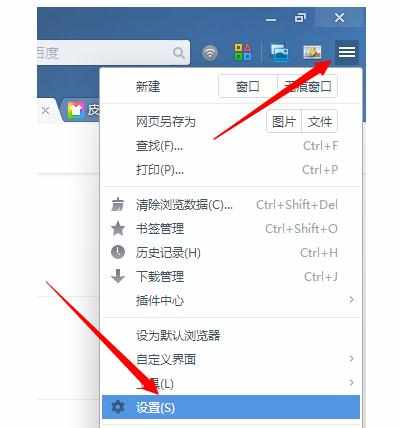
在打开的页面中,切换至“其它”选项卡。

然后点击“清除浏览数据”按钮来实现同样的清除上网记录的操作。


uc上网记录有什么方法清除的评论条评论