psp3000怎么设置无线上网
发布时间:2017-03-06 08:37
相关话题
PSP3000不仅仅有游戏的功能,还能支持无线上网,不过这里支持的无线上网指的是wifi上网哦,下面是小编给大家整理的一些有关psp3000设置无线上网的方法,希望对大家有帮助!
psp3000设置无线上网的方法
打开PSP3000顶端的无线wlan开关。保证wlan开关处于打开状态。

2然后在PSP的系统“设定”菜单里,进入“网络设定”

3确认进入后,选择“基础模式”

如果之前设置过,则直接连接已经设置好的连接即可。如果没有,则选择“创建新连接”
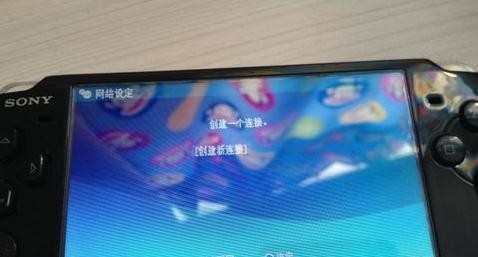
保证无线网络设置好,然后点击“检测”,PSP会自动检测当前wifi网络。
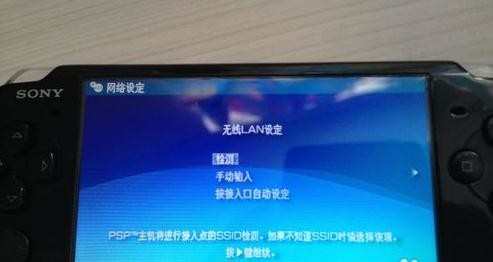
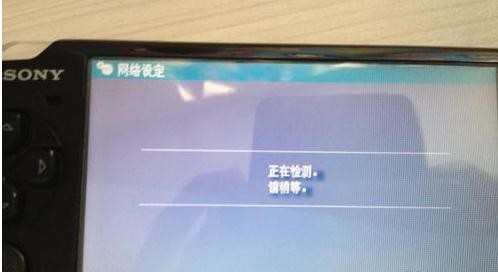
在检测到的网络中,找到你的无线网络的SSID,这个是你无线路由设置的名字。
选择相应的无线网络,然后选择是
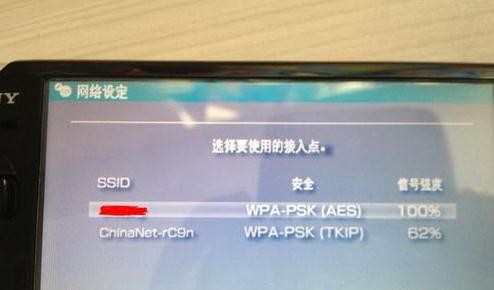
然后可以修改该网络的SSID,指的是在PSP显示的SSID。可以自由输入,也可以保留原来路由器设置的。
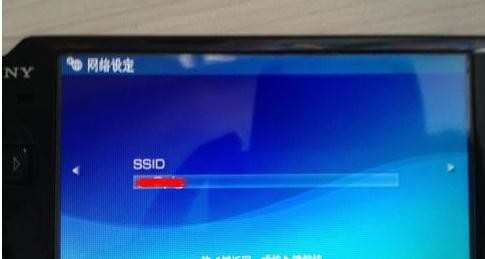
选择网络的加密方式,在步骤6中可以看到加密方式。然后对应选择即可。
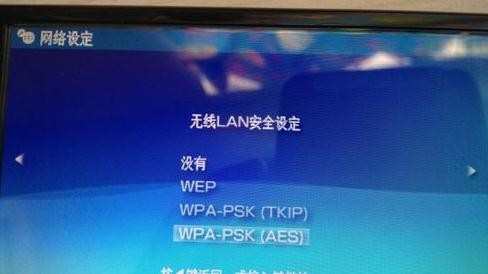
IP地址设定为简易模式,如果是限制IP的路由,设置为定制,根据限制IP的规则设置IP地址
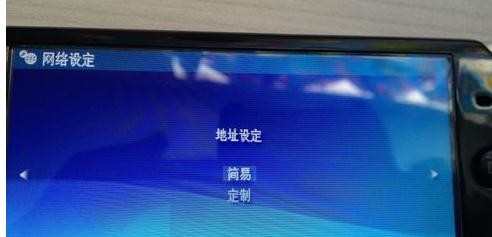
输入需要连接的SSID名称和网络的密码
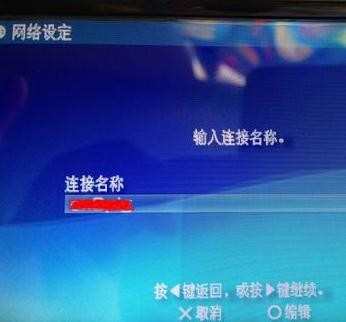
然后确认下连接的方式和名称,再次确认。
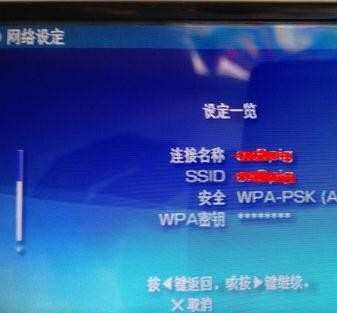
保存设定,以后只要选择SSID即可自动连接。
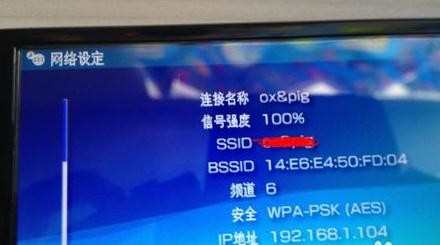
这样PSP就能上网了,左下角的无线表示打开,变成绿色。
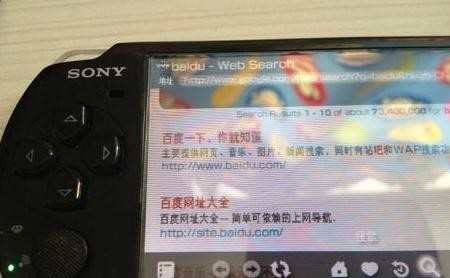
END

psp3000怎么设置无线上网的评论条评论