chrome吃内存怎么改善
发布时间:2017-06-18 15:25
相关话题
chrome想必是大家用的比较多的一款浏览器吧,但无论是32位还是64位版的Chrome都有个毛病,频繁吃内存导致电脑变得很卡怎么办?下面是小编为大家介绍改善chrome吃内存的方法,欢迎大家阅读。

改善chrome吃内存的方法
打开chrome,在地址栏输入‘chrome://flags’
页面挺吓人的哦~

进入Chrome的实验性功能列表中,找到“自动舍弃标签页”
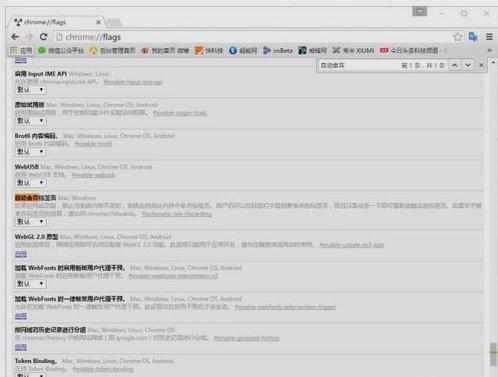
到这儿,我还发现有些版本没有这个选项哟,所以ctrl+f,搜,标签页三个字,找到,启用标签页舍弃功能
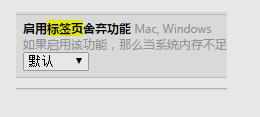
然后修改为,已启用
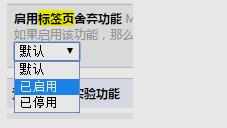
将“默认”改成“启用”,就会将暂时不浏览的页面“冻结”起来,效果类似手机中的“假后台”,能释放大量内存空间,效果立竿见影。

最后点击重新启动
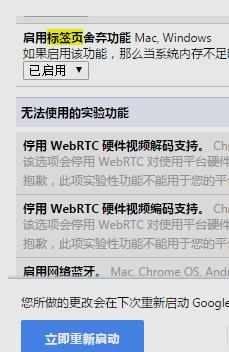
当然如果之前不记得开着什么网页,就设置了,不要忘了ctrl+shift+T,是还原之前的网页哟~~


chrome吃内存怎么改善的评论条评论