excel表格内容少文件大的解决方案
发布时间:2016-11-07 10:15
相关话题
Excel中经常会与到内容少但是文件却很大的问题,内容少文件大的问题具体该如何解决呢?下面是由小编分享的excel表格内容少文件大的解决方案,以供大家阅读和学习。
excel表格内容少文件大的解决方案:
内容少文件大解决步骤1:以下是一份2.80MB的表格数据,打开却发现没有多少内容,显然和正常表格数据大小不匹配。如图:
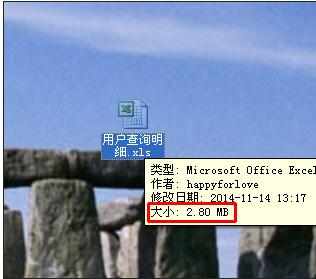
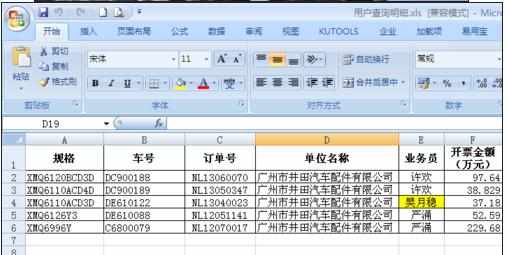
内容少文件大解决步骤2:打开表格,选中起始行。如图:

内容少文件大解决步骤3:同时按下键盘“Ctrl+Shift+向下箭头”。如图:

内容少文件大解决步骤4:按下键盘“Ctrl+减号(-)”,清除无用对象回到起始点。如图:

内容少文件大解决步骤5:点击保存(Ctrl+S)。如图:
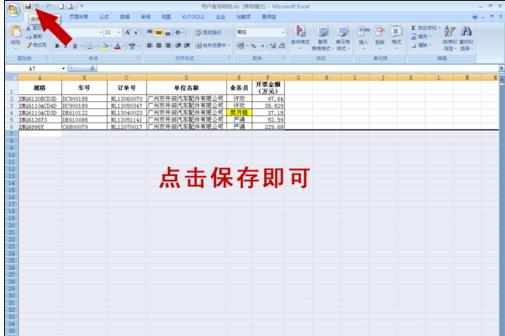
内容少文件大解决步骤6:此时多余的对象清除,显示为18.5KB,与之前的2.80MB相比,减少了很多。如图:
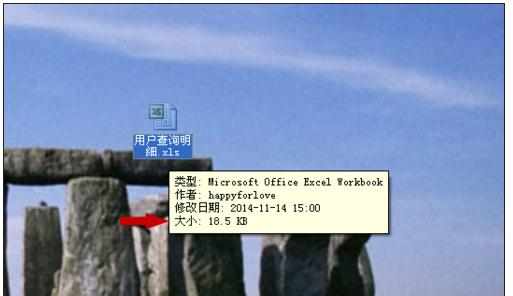
看了excel表格内容少文件大的解决方案还看了:
1.excel表格内存过大的解决方案
2.excel表格变大的解决方法
3.excel表格查看时内容不全的解决方法
4.excel表格大小太大的解决教程
5.excel表格数字不能全部显示的解决方案
6.excel表格超出打印范围的解决方法
7.excel表格卡的解决方案

excel表格内容少文件大的解决方案的评论条评论