word怎么在smartart图中加字
发布时间:2016-12-22 15:41
相关话题
smartart是word文档编辑中一款非常好用的辅助工具,可以大大提高文档的档次,但有许多功能却需要研究开发,那么下面就由小编给大家分享下word在smartart图中加字的技巧,希望能帮助到您。
word在smartart图中加字的步骤如下:
步骤一:插入-文本……
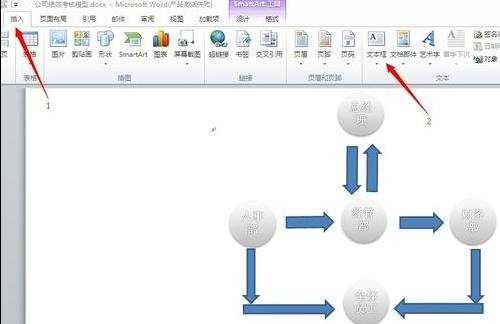
步骤二:在打开的文本框中输入想要的文字。
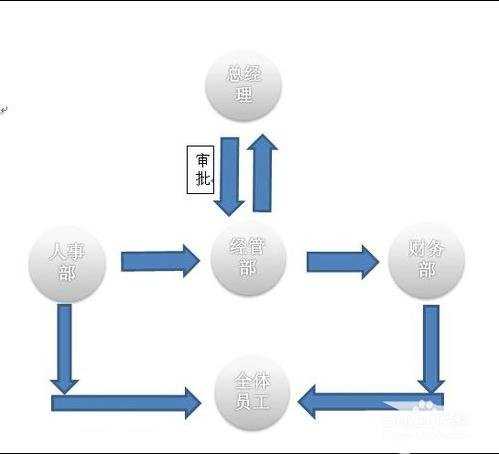
步骤三:定义文字,右键编辑文字样式。
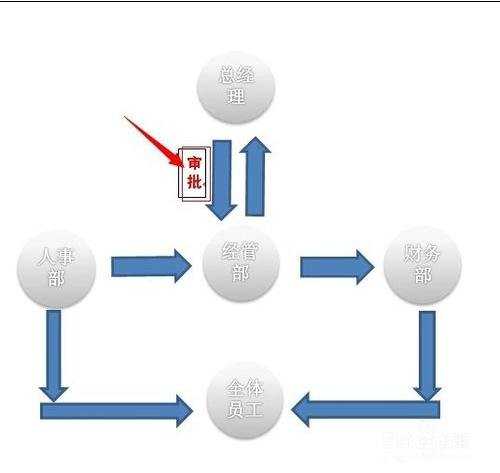
步骤四:复制文本,并换成想要的文字,并放置在需要的位置。
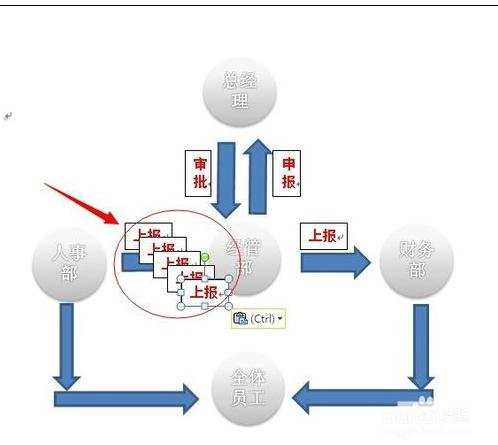
步骤五:大功告成!
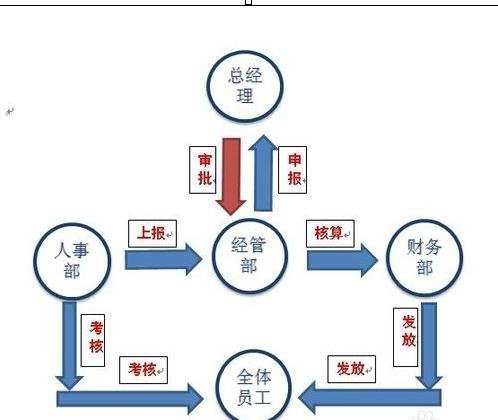

word怎么在smartart图中加字的评论条评论