photoshop如何排版分层图片
发布时间:2017-05-26 11:08
有的时候PS里面分层的图片排版不好看,那么大家知道photoshop如何排版分层图片吗?下面是小编整理的photoshop如何排版分层图片的方法,希望能给大家解答。
photoshop排版分层图片的方法
选定你要排版的这些图层(ps:记住一定要选定这些图层),直接点击上边的对齐工具来进行对齐。但是有的时候你的软件上边不显示这些对齐工具的时候 你就要来把它设置一下了。
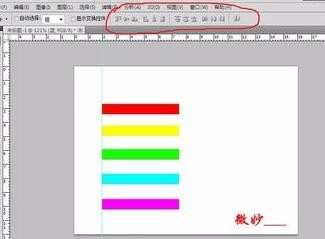
找到你工具栏里边的视图,然后点击视图
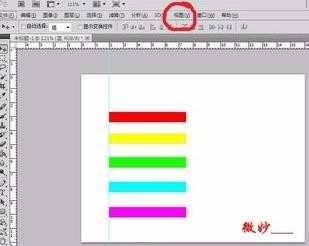
在视图的下拉列表中即可找到对齐,你就可以直接来排版咯。


photoshop如何排版分层图片的评论条评论